Vergleich von .NET und JavaScript Raster
Bewerten und kaufen Sie beliebte Raster in wenigen Minuten.
Speziell für Entwickler entwickelt, um die Wahl von Produkten unter Berücksichtigung von Funktionen, Plattform und Preisen einzugrenzen.
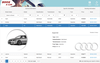
Bildschirmabzüge: This example demonstrates some of the most popular capabilities of RadGrid working together in a rent-a-car scenario. The car details are displayed with the help of the NestedViewTemplate. 0 ... Lesen Sie mehr

Bildschirmabzüge: Complete set of Office controls including shortcut bar and report grid. ... Lesen Sie mehr Weitere Ergebnisse von diesem Produkt anzeigen
Bildschirmabzüge: The latest design and visual styles are available including Visual Studio style docking stickers. ... Lesen Sie mehr
Bildschirmabzüge: Sophisticated docking algorithms provide endless layouts and possibilities for presenting your data and organizing your application desktop. ... Lesen Sie mehr
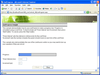
Bildschirmabzüge: Use LivePanels to make a progress bar. Progress is simulated using a LiveTimer ... Lesen Sie mehr Weitere Ergebnisse von diesem Produkt anzeigen
Bildschirmabzüge: Change images from the server without a refresh ... Lesen Sie mehr
Bildschirmabzüge: Use LiveTimer, LiveImageButton, LiveMessageBox to simulate the last 2 minutes of an online auction. ... Lesen Sie mehr
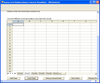
Bildschirmabzüge: Aspose.Grid includes as GridDesktop control which is a multipage Excel document. Like Excel GridDesktop is capable of manipulating Worksheets you can add, insert, remove and rename sheets. ... Lesen Sie mehr Weitere Ergebnisse von diesem Produkt anzeigen
Bildschirmabzüge: Aspose.Grid allows you to manipulate rows and columns in the Worksheet. You can insert black cells, rows and columns and fill them with data. ... Lesen Sie mehr
Bildschirmabzüge: You can use different Number Formats to display data in the following formats: general format, numbers in Decimal notations, numbers with Currency symbols, numbers as a percentage, numbers in scientific format, numbers in date time formats and more. ... Lesen Sie mehr

Bildschirmabzüge: Property Grid comes with its own toolbar built in for sorting data which can easily be turned on or off. Additionally, you can define your own specialized toolbar to match your applications current theme settings or to add additional functionality. 0 ... Lesen Sie mehr Weitere Ergebnisse von diesem Produkt anzeigen
Bildschirmabzüge: Allows you customize the appearance of the property grid by setting your own colors and fonts for the control. Combined with the ability to hide and show the toolbar and help panel, gives you greater control over how your grid will appear. 0 ... Lesen Sie mehr
Bildschirmabzüge: Provides several built in data types that are ready to use. You can choose from any of the predefined data types or define your own 0 ... Lesen Sie mehr

Bildschirmabzüge: Property Grid comes with its own toolbar built in for sorting data which can easily be turned on or off. Additionally, you can define your own specialized toolbar to match your applications current theme settings or to add additional functionality. 0 ... Lesen Sie mehr Weitere Ergebnisse von diesem Produkt anzeigen
Bildschirmabzüge: Allows you customize the appearance of the property grid by setting your own colors and fonts for the control. Combined with the ability to hide and show the toolbar and help panel, gives you greater control over how your grid will appear. 0 ... Lesen Sie mehr
Bildschirmabzüge: Provides several built in data types that are ready to use. You can choose from any of the predefined data types or define your own. 0 ... Lesen Sie mehr
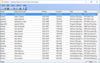
Bildschirmabzüge: Supports millions upon millions of rows without sacrificing performance using virtual mode. 0 ... Lesen Sie mehr Weitere Ergebnisse von diesem Produkt anzeigen
Bildschirmabzüge: Codejock Report Control supports multi-level grouping. 0 ... Lesen Sie mehr
Bildschirmabzüge: Codejock Report can display rows hierarchically with tree view support. This provides another way to group related rows. When a row has child rows, then a "+" icon is displayed indicating that more rows are hidden. Clicking on the "+" ... Lesen Sie mehr
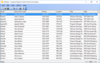
Bildschirmabzüge: Codejock Report supports millions upon millions of rows without sacrificing performance using virtual mode. ... Lesen Sie mehr Weitere Ergebnisse von diesem Produkt anzeigen
Bildschirmabzüge: Codejock Report Control supports multi-level grouping. 0 ... Lesen Sie mehr
Bildschirmabzüge: Codejock Report can display rows hierarchically with tree view support. This provides another way to group related rows. When a row has child rows, then a "+" icon is displayed indicating that more rows are hidden. Clicking on the "+" ... Lesen Sie mehr
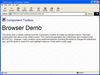
Bildschirmabzüge: The ctHtml control is a window in which the user can browse sites on the World Wide Web, as well as folders in the local file system and on a network. ... Lesen Sie mehr Weitere Ergebnisse von diesem Produkt anzeigen
Bildschirmabzüge: The ctClock control comes with its own styles for analog and digital clocks, or the programmer can override the style with a bitmap image. It continually scans the system time for the current time. ... Lesen Sie mehr
Bildschirmabzüge: The ctDate control presents one or two months at a time and then allows the user to view and optionally select one of those dates. ... Lesen Sie mehr