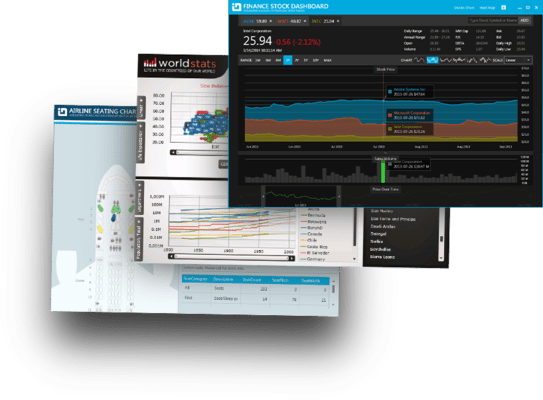Infragistics Ultimate UI for WPF
Domine el desarrollo de empresa con velocidad, escalabilidad, soporte táctil, todo ello en estos controles WPF.
Publicado por Infragistics
Distribuido por ComponentSource desde 1996
Precios desde: $ 1,171.10 Versión: 23.2 Actualizado: Dec 7, 2023 ![]()
![]()
![]()
![]()
![]() (1)
(1)