Proveedor oficial
Como distribuidores oficiales y autorizados, le suministramos licencias legítimas directamente de más de 200 editores de software.
Ver todas nuestras marcas.
Funciones: Code Editor comes with support for a vast subset of programming languages; It is specifically tailored for C#, Visual Basic, TypeScript, JavaScript and Python code editing. Code Editor utilizes ... Industrial-grade code analysis APIs for parsing and providing advanced code editing features such as code completion, code outlining, syntax error checking, finding references and alike. It uses Microsoft Code ... for TypeScript/JavaScript. Weight: 0 LanguageServer.org- Based Parsers Implement Syntax analysis using LangServer protocol which uses native tools to provide code-editing features. Weight: 0 Advanced Code Parsers Syntax ...
Funciones: SyntaxEditor is a powerful text editing control that is packed with features for efficient code editing, including syntax highlighting, code outlining, parsing, line numbers, block selection, ... IntelliPrompt UI, split views, single-line mode, custom languages, and much more. It has many of the same code editing features found in the Visual Studio code editor. Over 20 sample languages are included to get ... IntelliPrompt (code completion, quick info, parameter info, code snippets, etc.), type/member drop-down functionality, and much more. HTML Editing SyntaxEditor supports merging of multiple language lexers ...
Funciones: SyntaxEditor is a powerful text editing control that is packed with features for efficient code editing, including syntax highlighting, code outlining, parsing, line numbers, block selection, ... IntelliPrompt UI, zooming, adornments, single-line mode, and much more. It is built on top of Actipro's next-generation extensible text/parsing framework and has many of the same code editing features found ... in the Visual Studio code editor. Over 20 sample languages are included to get you started (such as C#, HTML, Javascript, and more), and optional premium add-ons with advanced functionality for editing C#, VB, ...
Notas de la versión: are still available, such as automated IntelliPrompt, adornments, etc. Code Fragment Editing- Edit a portion of a document, such as a method body or expression. The benefit of using code fragments is that you ... Updates in 2011.2 IntelliPrompt Parameter Info- Show information about each member signature being edited. This makes it easy to implement parameter info for your own custom languages. Parameter ... info can handle rich-formatted content display using HTML-like markup tags. Colors and font weights or styles can be used to bring attention to portions of the info tip. Single-Line Edit Mode- Make ...
Notas de la versión: Both of the C# and VB language implementations now have parameter info features out-of-the-box, making for a true Visual Studio-like code editing experience. When there are multiple overloads ... for a signature, the resolver will do its best to show the one that best fits the code that has been typed thus far. Single-Line Edit Mode- Single-line edit mode is an option you can activate to make the editor ... are still available, such as automated IntelliPrompt, adornments, etc. This makes for a very nice way to edit small code snippets or expressions. Code Fragment Editing- Code fragments provide the ability ...
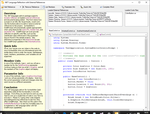
Capturas de pantalla: SyntaxEditor with optional.NET Languages Add-on editing C# code using automated IntelliPrompt for parameter info. ...
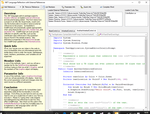
Capturas de pantalla: SyntaxEditor with optional.NET Languages Add-on editing VB code using automated IntelliPrompt for member lists ...
Funciones: AlterNET Code Editor is a.NET component library that brings efficient code editing functionality into your WinForms and WPF.NET applications. Code Editor provides code editing capabilities ... Studio Code text editor. Code Editor includes set of parsers for vast subset of programming languages and is specifically tailored for C#, Visual Basic, TypeScript, JavaScript and Python code editing. Code ... such as syntax highlighting, code completion and code outlining, visual indicators for bookmarks, line styles, syntax errors and much more, matching the speed and convenience of the Microsoft Visual Studio/Visual ...

Funciones: to the end user, not only providing intelligent information about the code being edited, but also improving the productivity of the end user by supporting "Ctrl+Space" functionality. IntelliPrompt ... Any syntax language can optionally support automated completion lists, parameter info, quick info, and code snippets. The completion list is used to display a number of code completion options ... or under the mouse. IntelliPrompt code snippets provide a way to insert pre-defined fragments of text into the editor. ...

Funciones: Actipro SyntaxEditor has complete support for code outlining, also known as code folding. Syntax languages can automatically choose where to create outlining nodes (based on tokens, AST's, ...
Notas de la versión: scatter, area and bar charts in your apps. Code Indicators- Built-in indicators include bookmarks, breakpoints and current statement indicators. Custom indicators can also be created. Trim Trailing ... formatters have been added to the.NET Languages Add-on which beautify code by adjusting whitespace and making it more readable. Themes- New Metro Dark theme. ...
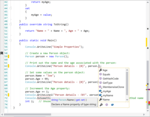
Capturas de pantalla: Code completion can significantly improve the effectiveness of entering code by providing guidance about possible input values. 0 ...

Capturas de pantalla: Code outlining is a text navigation feature that can make navigation of large structured texts more effective. 0 ...
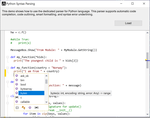
Capturas de pantalla: Syntax analysis is implemented using hard-coded algorithms for Python, Java, Ansi-C, VbScript, JavaScript, HTML and XML. 0 ...
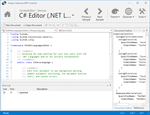
Capturas de pantalla: SyntaxEditor has a number of display features you find in the Visual Studio code editor such as line numbers, visible whitespace, word wrap, line modification marks, split views, mouse wheel ...

Funciones: the advanced editing capabilities you'd expect to find in a premium code editor, such as multiple undo/redo, block indent/outdent, line numbers, visible whitespace, word wrap, line modification marks, split ... Highlighting styles can be completely customized by the end user for each code language, even allowing the changing of text area background and line number margin colors. SyntaxEditor has all ... views, block (rectangular) selection, customizable drag/drop, macro recording and playback, input method editor (IME) support, and more. Over 100 edit actions are included with SyntaxEditor that cover ...
Notas de la versión: Updated and added UIA peers for numerous controls to better support accessibility updates in.NET 8. API documentation is now based on assemblies that target Microsoft.NET 6 (previously.NET Framework). The Sample Browser application included with the installer will now multi-target.NET Framework 4.6 ...
Notas de la versión: API documentation is now based on assemblies that target Microsoft.NET 6 (previously.NET Framework). The Sample Browser application included with the installer has changed target from.NET Framework 4.7.2 to.NET 6. Removed official support for Microsoft Visual Studio 2017 although users should still ...
Notas de la versión: Improved logic that retrieves language services. Updated IME logic. Fixed an issue where moving the caret to a new view line while IntelliPrompt parameter info was displayed wouldn't reposition the popup. 0 ...
Notas de la versión: Improved logic that retrieves language services. Updated IME logic. Fixed an issue where moving the caret to a new view line while IntelliPrompt parameter info was displayed wouldn't reposition the popup. Fixed an issue where certain fonts might render tab or newline characters incorrectly. 0 ...