Fournisseur officiel
Comme nous somme les distributeurs officiels et autorisés, nous vous fournissons des licences légitimes directement à partir de 200+ éditeurs de logiciels.
Voyez toutes nos marques.
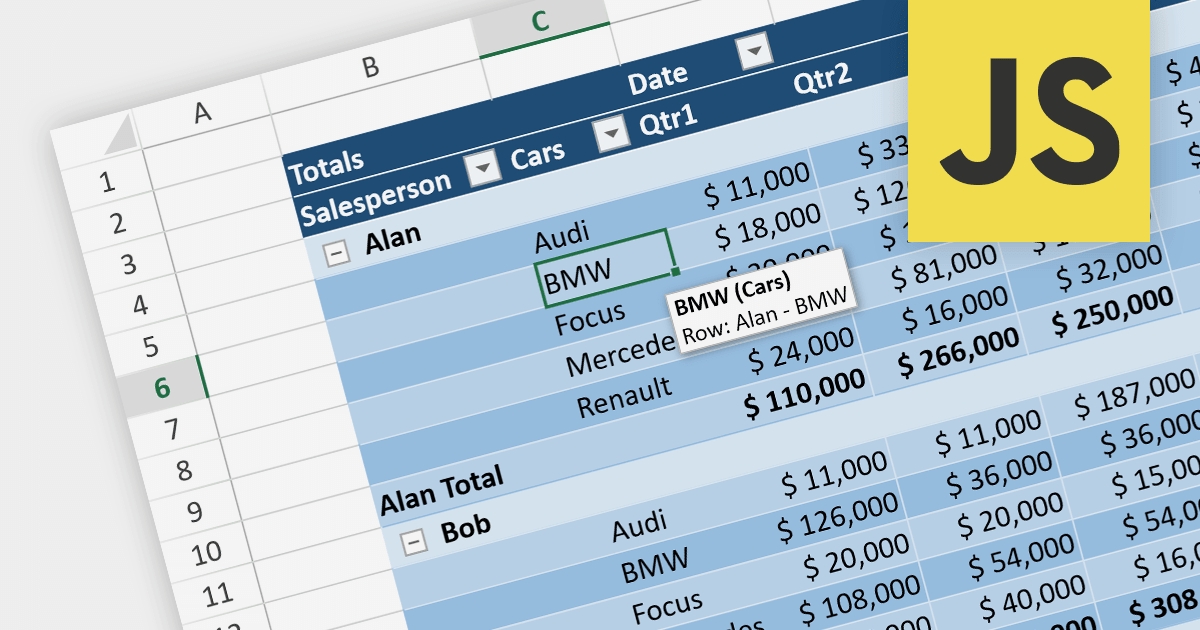
Continuer de lire en anglais:
Tooltips are small pop-up or hover boxes that appear when users interact with an element on a Web site or application, typically triggered by hovering over or clicking on an element. They can provide additional information or context about the element, enhancing user experience and clarifying functionality. Tooltips can be used in spreadsheets to give further context, such as the meaning of a formula, the source of a data point, or a description of an image.
Several JavaScript spreadsheet controls offer support for tooltips, including:
For an in-depth analysis of features and price, visit our comparison of JavaScript spreadsheets.