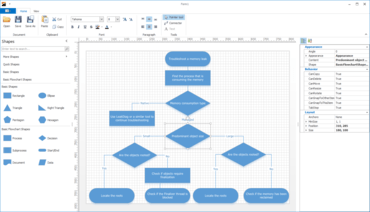DevExpress WinForms includes 130+ controls which help you emulate the UI of today's most popular productivity apps. Whether you need to reproduce the look and feel of Microsoft Office or to deliver data mining and decision support systems for your enterprise, DevExpress libraries have been built to help you intuitively present data to your end-users in the shortest possible time.
Updates in 15.2.3
New Controls
- WinForms Diagram Control - Visually communicate complex information using data-linked diagrams and flowcharts.
- WinForms Date Editor and Calendar - The calendar used in the WinForms Date Editor is now available as a standalone control.
- WinForms Excel Data Source - Bind DevExpress WinForms data-aware controls to Microsoft Excel workbooks or CSV files.
- Office Inspired Ring/Line Animations - The WinForms Progress Panel and Transition Manager now support Office inspired animation styles.
- WinForms Tabbed Form - Incorporates a Tabbed MDI interface which allows you to eliminate the use of MDI managers.
- WinForms Tabbed Pane Control – A SDI (Single Document Interface) navigation control that owns a collection of pages and uses buttons to navigate between them.
- WinForms Toolbox Control - A Microsoft Visio inspired Toolbox control.
Enhancements
WinForms Grid Control
- Data Cell Images - Data cells can now display custom images either to the left or right edge of the control.
- Align Summary Values with Group Rows - Summary values can be displayed in group rows under corresponding column headers.
- Partial Groups - Display group rows with two or more data rows.
- Grid-Based Report Generation - Invoke the DevExpress WinForms Report Designer from the Grid Control and create reports based on its data.
WinForms App UI Manager
- New layout mode allows you to mix vertical and horizontal tabbed groups in Tabbed Views.
WinForms Chart Control
- New Financial Indicators - This release ships with financial indicators including AverageTrueRange, CommodityChannelIndex, DetrendedPriceOscillator and MassIndex.
WinForms Layout Control
- Resizing - You can view an item's current size during resize operations.
- Search within Customization Form - You can now locate items by entering their names in the search box.
WinForms Map Control
- Data Clustering - Aggregate data using the DevExpress Map Control's new clustering methods.
- Vector Data Export/Import Enhancements - Import SVG vector graphics and export its vector data to KML, SVG and Shapefiles.
WinForms PDF Viewer
- Open/Save Attachments - You can open and/or save attachments as needed.
WinForms Property Grid Control
- HTML Formatting - Row headers and data cells now support HTML text formatting.
WinForms Ribbon Control
- Recent Items - Emulate menus introduced in the newest version of Microsoft Office.
WinForms Rich Editor Control
- Custom Drawing Using Layout API - Draw lines, shapes and text above, below or in place of page elements.
- Nested Comments - Comments and replies are grouped and displayed as a conversation.
- Improved PDF Export - PDF algorithms have been optimized. It's now twice as fast and consumes 30% less memory.
WinForms Scheduler Control
- Time Indicator - The Scheduler now indicates current time.
- Time Zone Information for Each Appointment - Associate time zones with individual appointments.
WinForms Snap Reporting Control
- Data Source Wizard Customization - Manage data source lists, remove default wizard pages, create and add custom pages.
WinForms Spreadsheet Control
- Pivot Tables - Analyze, categorize and summarize large volumes of data within a worksheet.
- API Improvements - Create a pivot table from a cell range or a PivotTable cache, modify and remove existing pivot tables.
WinForms TreeList Control
- Cell Selection - The WinForms TreeList control now supports selection of multiple cells.
- Drag and Drop Enhancements - You no longer need to handle events and write code to enable drag and drop for multiple nodes within the DevExpress WinForms TreeList control.
WinForms MVVM and Scaffolding
- New Services - This release provides four new services for the MVVM platform: notification, splash screen, layout serialization and print preview.
- Data Binding Improvements - The MVVM Framework supports binding to properties, commands and event-to-command behaviors for nested ViewModels.
- View Scaffolding - You can now create MVVM Application parts (Model, ModelViews and Views) based on an Entity Framework Model.
WinForms Application Themes
- New Office 2016 Inspired Themes - This release ships with the following Office 2016 inspired themes: Office 2016 Colorful Theme and Office 2016 Black Theme.
About DevExpress (Developer Express)
DevExpress (Developer Express) is a software development company based in the United States. It produces coding assistance tools and components for Delphi, C++ Builder and Microsoft Visual Studio developers. The major part of its product line is VCL, .NET WinForms and ASP.NET components that replicate the UI of Microsoft Windows and Microsoft Office applications. Developer Express has won many industry awards for its products.