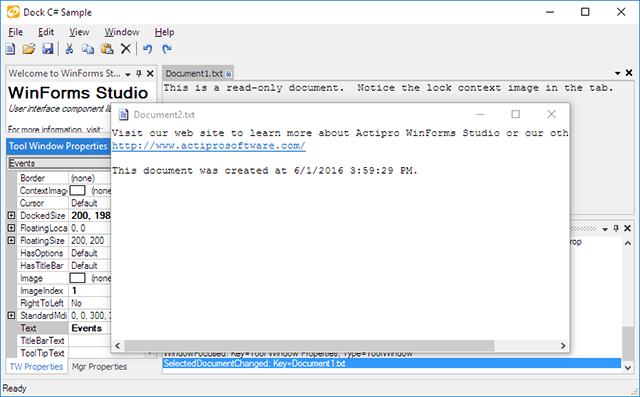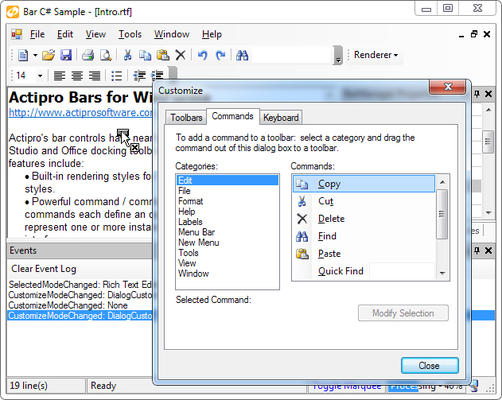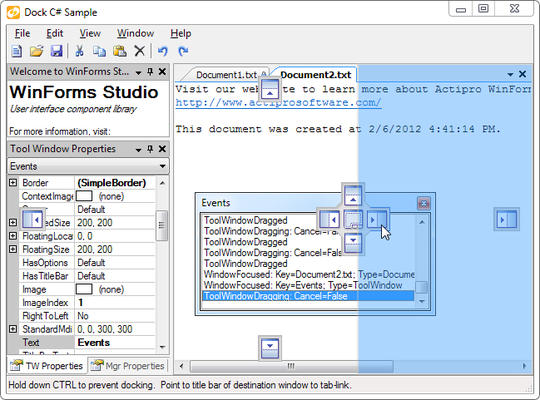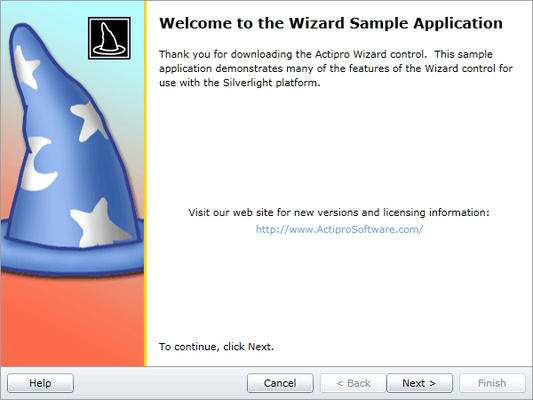Actipro WinForms Studio
Ajoute des éditeurs de code avec surlignage de la syntaxe, des menus/barres d’outils avancés, des fenêtres à ancrage et des fonctionnalités MDI à vos applications.
Publié par Actipro Software
Distribué par ComponentSource depuis 2002
Prix à partir de : $ 489.02 Version : 24.1 NOUVEAU Mise à jour : Feb 22, 2024