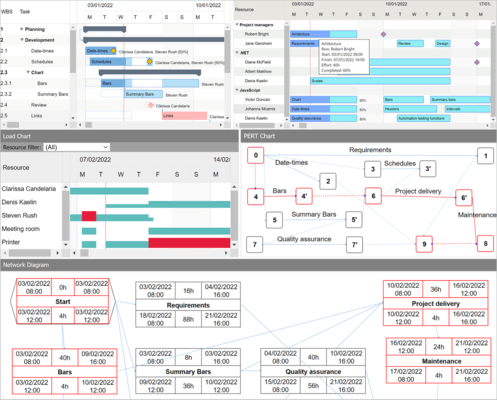Dlhsoft Gantt Chart Web Library for ASP.NET Basic Edition Features
- Gantt Charts with server-side - Beautiful and interactive on the browser's client-side, highly configurable on the server-side. Hierarchical data, draggable bars and dependency lines, copy-paste, filtering rows, detailed item change events. Classic ASP.NET WebForms or .NET Core MVC API extensions
- Project management enabled - With optional (client-side) auto-scheduling, critical item highlighting, resource leveling, baseline bars, and task splitting (server-side), these components were all built with full project management support in mind. Tasks and resources, assignments and links: all projects at your fingertips.
- Customizable appearance, JavaScript functions - Change colors and miscellaneous style settings of the output HTML and SVG elements either generally or for individual data items, or pass your own JavaScript functions to generate custom interface for standard, milestone, and summary tasks, and/or for dependency lines, as needed.
- Printing, exporting images, Microsoft Project compatibility - You may call the Print method of a component instance to initiate printing (or PDF exporting) of all displayed grid and chart content at once. Or export PNG images using GanttChartExporter component. And enable saving and loading Microsoft Project XML files with built-in features too.
- Chart headers and schedules - Configurable timeline duration and zoom level, visible days and working hours, support for special days such as vacations (all possibly different for each item), scale headers with built-in or custom intervals and text, culture based formats, and update interval applying upon dragging.
- Grid cell editors, bar extras - Use either built in or custom grid cell template and conversion functions, including but not limited to date and date-time formatting and picking behaviors. The example below shows the assignment selector extra, a resource icon indicator for task bars, and a synchronized Load Chart too.
- Multiple bars/row (item parts) - Any item can either have a single bar to be shown on its row, or an array of "parts" indicating a set of bars to be presented instead. Each bar can be individually set up by the developer and dragged around by the user, having the same API as a hierarchical item (except the grid cells.)
- Schedule Charts - Based on project data, or you can also show Schedule Charts displaying any items assigned to resources on separate rows. The bars can also be dragged vertically by the end user (from their bottom hoverable area) to change their assignments.
- Hierarchical resources - Within a ScheduleChartView component, resources can be displayed in groups (of unlimited indentation levels) as well. With full expanding and collapsing support, of course.
- Schedule anything - And if you set up custom headers to display specific intervals, you can easily present anything that can be scheduled.
- Load Charts, PERT Charts, Network Diagrams - You can generate other types of diagrams based on Gantt Chart items (or by defining data on the fly.)
DlhSoft Gantt Chart Web Library Standard Edition
- Gantt Chart
- Schedule Chart
- Load Chart
- Network Diagram
DlhSoft Gantt Chart Web Library Basic Edition
- Gantt Chart
- Schedule Chart
DlhSoft Gantt Chart Web Library Mini Edition