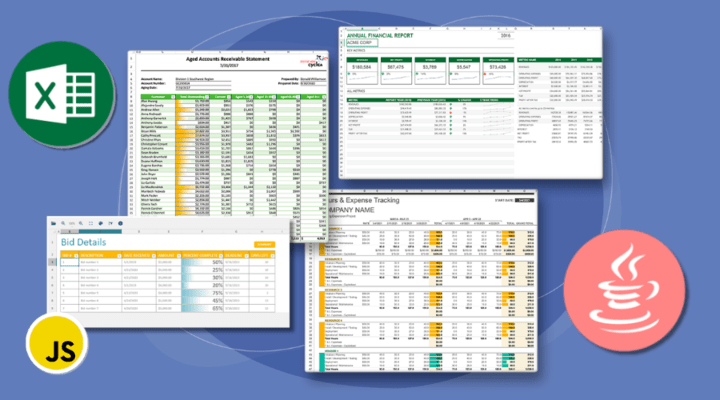Document Solutions for Excel, Java Edition (DsExcel, previously GcExcel) is a high-speed Java Excel spreadsheet API library that requires no dependencies on Microsoft Excel. Users can programmatically create, edit, import, and export Excel XSLX spreadsheets from Java applications. With DsExcel, you can develop in Java for Windows, Linux, and Mac and deploy to the Cloud, including Azure, AWS, and AWS Lambda. Its powerful calculation engine and breadth of features mean you'll never have to compromise design or requirements. The interface-based API is modeled on Excel's document object model, which means you can import, calculate, query, generate, and export any spreadsheet scenario. Using DsExcel, you can create full reports, sort/filter tables, sort/filter pivot tables, dashboard reports, add charts, sparklines, conditional formats, import and export Excel templates and also convert spreadsheets to PDF, HTML, or an Image type. It also includes Document Solutions Data Viewer (DsDataViewer), a JavaScript viewer to open and view data documents on the client side.