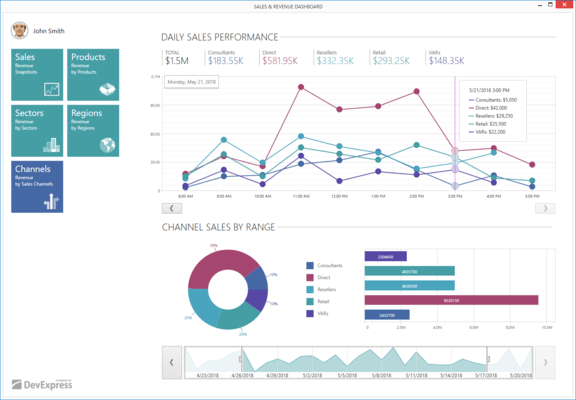DevExpress WPF
Incluez des interfaces utilisateur et des fonctionnalités de manipulation des données dans vos applications WPF.
Publié par DevExpress
Distribué par ComponentSource depuis 2001
Prix à partir de : $ 881.99 Version : 23.2.5 NOUVEAU Mise à jour : Mar 14, 2024 ![]()
![]()
![]()
![]()
![]() (8)
(8)