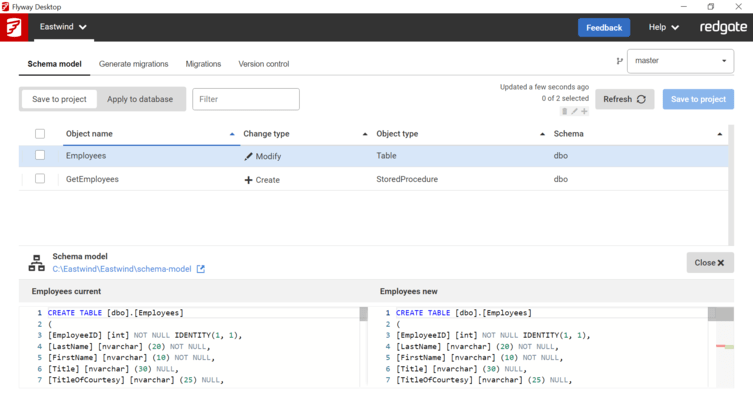Flyway
Automatisez les déploiements de bases de données en fonction des équipes et des technologies.
Publié par Redgate Software
Distribué par ComponentSource depuis 2005
Prix à partir de : $ 591.03 Version : 10.x/7.x NOUVEAU Mise à jour : Apr 25, 2024