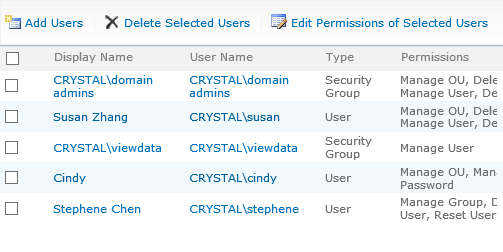SharePoint AD Administration
- Allows administrator to permit any users the ability to change other's AD properties
- Administrator can grant any users with authoritative power to manage organizational units, users and groups in AD
- With the permission of the administrator, users can e-mail other users or groups directly from within AD admin web part
- Administrator can decide which properties to restrict from certain users
- Administrator can decide delegation scope and permission for each user
- Display users, groups and sites in an alphabetical view, sites view, or AD organization view
- Records each operation in a log file
The SharePoint AD Administration web part allows administrators to safely delegate limited Active Directory administration permissions and user management capabilities to front-line employees, thereby reducing IT workload and eliminating the bottleneck that occurs when all routine change or maintenance requests are funneled to IT.
As organizations grow, the time invested by IT for system maintenance and administration increases, meaning that it becomes increasingly difficult for the IT department to complete the routine user provisioning and minor account change tasks necessary in Active Directory in a timely manner. The SharePoint AD Administration web part helps to reduce this administrative burden by providing a secure way to delegate these tasks to other employees, all from within a centralized user interface. The overall simplicity of the web part also makes it an ideal solution for non-IT employees not familiar with Active Directory, allowing administrators to focus their time on tasks that add more value to the business.
Delegate Active Directory administration permissions to specific users
Assign limited AD administration permissions to junior administrators so they can create, edit, rename, or delete OUs and AD properties from directly within the web part. Administrators can restrict these permissions to specific OUs, so junior administrators will only be able to manage or make changes within predefined nodes in a tree.
Delegate user management capabilities to specific users
Grant the HR department the ability to create user accounts for new employees and then add them to the appropriate groups. Administrators can also delegate user profile maintenance to the HR department to keep user profile information completely up to date without requiring direct IT involvement.
E-mail users and entire groups from within the web part
The AD Administration web part also enables Site Managers to quickly and easily email all site members, ensuring that everyone is notified whenever important changes are made. The e-mail feature allows Site Managers to e-mail individual users, or entire user groups from directly within the web part.
Monitor all Active Directory changes and change attempts
Administrators can easily track all changes and change attempts from one centralized location: SharePoint Central Administration. The AD Administration log allows administrators to filter according to the time of the change, the nature of the change, or a combination of the two parameters.