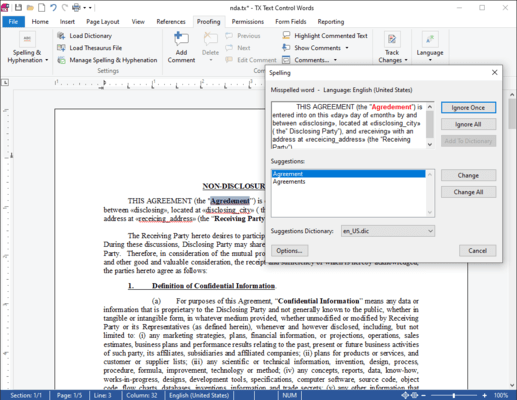TX Spell .NET for WPF
Puissants outils de vérification orthographique et de langage pour TX Text Control .NET pour les applications WPF.
Publié par Text Control
Distribué par ComponentSource depuis 1998
Prix à partir de : $ 684.04 Version : 10.0 SP1 Mise à jour : Feb 22, 2023