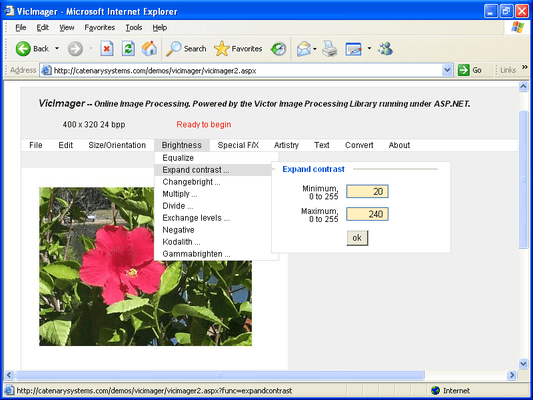Victor Image Processing Library is a collection of functions that allow you to create image applications. Victor gives your programs powerful image processing, display, and file handling capabilities.
The Victor package includes the library with complete documentation. Each function is fully explained and its use is illustrated by examples. Victor Image Processing Library also includes a complete image processing program that you can recreate and modify to fit your product needs.
The Victor Library is in DLL form for use with C/C++, C#, ASP.NET, VB, VB.NET, Java, and other dll-compatible programming languages. The Victor Library is also available in static linkable library form for use with MS VC/C++ for creating downloadable ActiveX controls and applications that don't rely on the presence of a dll.
The Victor Library is for creating 32-bit Windows applications. For Unix, Linux, Mac or other systems the complete C-language library source code is available.
The Victor Image Processing Library for 32-bit Windows is small and fast, the VIC32.DLL is only about 250 kb. It loads and saves all the popular file formats -- including JPEG thumbnails, multipage TIFF, and multiframe GIF animations.
Fast Image Handling
Victor Image Processing Library contains the functions you need to create image applications using all the popular formats:
- BMP
- DIB
- EPS (save only)
- GIF (transparent, interlaced, LZW or nonLZW)
- JFIF
- JPEG (quality 1 to 100, progressive, optimized)
- PCX
- PNG
- TGA
- TIFF (G3, G4, PackBits, LZW, single and multipage)
- BIF
- raw data
Compression schemes:
- JPEG
- RLE
- LZW
- Lossy
- DCT
- TGA
- PackBits
- Group 3
- Group 4
- TIFF LZW
- LZW
The Victor Library gives your application the ability to convert an image from any file type to any other file type. With color reduction, color promotion, bit conversion, scale to gray, and other techniques you can alter pixel depth (bits per pixel) and palette size.
The Victor Library is available in DLL, Static Linkable Library and Source Code edition
- Victor Library DLL: This is a 32-bit DLL for use with 32-bit programming languages to create desktop applications for 32-bit Windows or use ASP.NET to create online applications for Windows-hosted Internet servers. At 200Kb this DLL is small and fast. Twain support is included in a 60 kb DLL. Example programs in C/C++, Visual Basic, VB.NET, ASP.NET, and Java are included.
- Victor Library Static Linkable Library: for use with C/C++ and suitable for linking directly into your application or creating ActiveX controls. Twain support is included in a separate linkable library. Example C/C++ programs are included.
- Victor Library with Source Code: This is the complete C source code for recompiling the entire library. Useful for porting to other operating systems.
For all versions there are no royalties
File Handling
Victor gives you functions to read and write bilevel, grayscale, and color images in BMP, DIB, EPS, GIF, JPEG, PCX, PNG, TGA, TIFF and raw data image formats. The image files can be read from and written to to memory buffers as well as disk files.
Image Processing
Victor offers image processing functions like brightness, contrast, sharpening filters, outlines, matrix convolution, equalization, resize, overlay, flip, mirror, rotate, plus math and logic operations that can operate on any area of an image.
Combine and Compare Images
Victor includes many multi-image functions to combine and compare images. This ability is especially useful for image analysis. Your application can search for differences, use motion detection, find alignment or registration marks, perform pattern recognition and create special effects.
Color Reduction
These functions can convert 24-bit RGB images into 256 or fewer colors. These functions can compute the optimum palette, use a standard palette, or match an existing palette for multiple image display.
Work with Large Images
Large images can be manipulated with ease. Victor for 32-bit Windows can handle images up to 32768 x 32768 pixels. Images are held in memory as Device Independent Bitmaps (DIBs) and every function in the Victor Library can operate on a rectangular area of interest within a larger image.
Victor images are always accessible by the programmer for processing with your own custom functions. You always have access to the image data.
Printing
Victor for 32-bit Windows can print bilevel, grayscale, and color images at any size on all Windows-supported printers.
TWAIN Scanner Support
Victor gives you complete control for capturing images with a TWAIN compliant device: scanner or digital camera. Capture bilevel, grayscale, and color images directly into memory with complete control of resolution, image size, and automatic document feeder.
Optional support is available for video framegrabbers.
Image Display
Victor for 32-bit Windows can show images on any Windows display.
What's New in V6?
Version 6.0 includes 26 new functions and several improvements to existing functions and greatly extends the image processing capabilities of the library.
New Functions
- addnoise: add random noise
- addtext: add text
- addtextex: add text
- cmykimagetorgbimage: convert 32-bit CMYK image to 24-bit RGB
- convert8bitto1bitex: convert 8- to 1-bit with dither matrix
- convertgray16to8ex: convert 16- to 8-bit with contrast expansion
- convertgray32to8: convert 32- to 8-bit grayscale
- convertgray32to16: convert 32- to 16-bit grayscale
- displace: alter pixel positions
- dropbits: reduce noise by dropping bits
- emboss: emboss filter
- embossongray: emboss filter
- extractcolorrange: create an 8-bit mask based on color
- extractplane: copy a plane into an 8-bit image
- freebuffer: release memory from a savefiletobuffer function
- gaussianblur: blur filter
- getbuffersize: determine size of a buffer from a savefiletobuffer function
- hsvimagetorgbimage: convert 24-bit HSV image to 24-bit RGB image
- insertplane:paste an 8-bit plane into a 24-bit image
- makepalette: create a palette
- outlineongray: outline filter
- rgbimagetocmykimage: convert 24-bit RGB image to 32-bit CMYK image
- rgbimagetohsvimage: convert 24-bit RGB image to 24-bit HSV image
- screen: apply user-defined dither screen
- tile: fill with multiple copies of an image
- wtaveragemask: apply user-defined weight mask
Improvements to Existing Functions
- allocimage: allocates 32-bit image buffer
- calcminmax: operates on 32-bit image
- loadtif all variants: loads 32-bit grayscale image
- multiplyex: operates on 32-bit image
![]()
![]()
![]()
![]()
![]() (2)
(2)