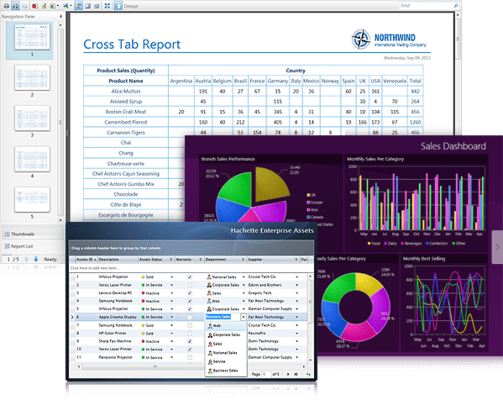Included products in WebUI Studio for Silverlight and WPF (Client UI):
UXChart - Advanced data visualization suite for Silverlight and WPF development. Features includes MVVM-ready architecture, large data support, rich UX, blazing-fast performance. With over 20 chart types UXChart lets you easily create interactive charts that meet the most demanding requirements of today's business applications.
- Comprehensive chart types
- MVVM-ready architecture
- Zooming
- Multiple series support
- Advanced selection mode
- Data drilldown
- Data annotation
- Data connector
- Smart data tracker
- Smooth chart animation
- Linked zoom support
- Customizable tooltip
- Customizable X-axis
- Customizable data label
- Customizable color palette
- Additional Gridlines and trend line
Button Controls
- Glass Button - A full-featured button with built-in elegant glass appearance matching your modern minimalist business applications.
- Command Button - A button supporting routed command, navigation, and also featuring standard compliance usability, such as: default focus.
- DropDown - An advanced button control representing single or multiple commands in flexibly customizable dropdown menu mode.
- Split Button - A sophisticated button control that represents a default and alternative commands in dropdown menu supporting routed command.
- Stack Button - UXStackButton is a state-of-the-art dropdown control that displays menu items in stunning stack layout with elegant animation.
- Toggle Button - UXToggleButton is a rich, Aero-style button with toggle functionality supporting self and group toggle with strong keyboard support.
Bar and Menu Controls
- Context Menu - UXContextMenu is a unique right-click context menu control with smooth animation attachable to various UI element.
- Dock Tray - A versatile container which hosts multiple tool bar and menu bar instances supporting horizontal and vertical orientations.
- Menu Bar - A full-featured menu bar with access key support, command, and customizable styles.
- Separator - A multi-purpose 3D-style line separator that separates two logical UI sections or contents supporting horizontal and vertical orientations.
- Tool Bar - A rich tool bar control with smart AutoFit feature, offering native support for image button, dropdown menu and split button.
- Tool Group - A toolbar button container used within a UXToolBar instance, or standalone, with real 3D round-corner and flexible placement.
Content Controls
- Content Perspective - A lightweight container control that adds a unique perspective effect when the content is applied with projection transform.
- Content Projector - ContentProjector is a versatile and lightweight container control for applying two-way planar projection.
- Content Reflector - A container control for applying a nice reflection effect on one of four positions of the original object.
- Content Transformer - A lightweight content control for transforming the content so can you easily align it.
- Content Transition - Easily adds interactive visual transition with total 12 effects to choose, such as: fading, sliding, to the sophisticated 3D cube.
- Expandable Content Presenter - A lightweight container control with built-in expand/collapse capability.
- Expandable GroupBox - An advanced, highly-customizable container control consisting of a header and an expandable/collapsible content area.
- GroupBox - A container control for displaying various types of information in Windows 7-style group box with 3-D round corner border.
UI Controls
- Call Out - A callout resembling container control with highly customizable shapes, pointer points, and position.
- Ellipsis Text - A label control with text trimming feature with ellipsis indicator. You can customize the trim position, and more.
- Field Label - A label control that displays various types of data fields consisting of a text label and an input control with auto focus when clicked.
- Glass Label - A multi-purpose label control with predefined shinning glass theme and easy appearance customization through brushes layers.
- Image Loader - An innovative control that supports loading embedded internal or external image with real-time image loading indicator.
- Stylish Label - A lightweight label control with comprehensive appearance styling, such as: border, background, corner radius, and more.
- Progress Bar - A rich, Aero-style progress bar control supporting determinate and indeterminate mode with various attractive styling.
- Video Player - A full-featured multimedia player with advanced dual video playback mode capability, supporting all media types in Silverlight.
Data Presenter
- Presenter Manager - Data visualization that introduces a breakthrough data browsing with multiple data viewing capability.
- Grid Presenter - A high performance data grid with ultra fast data fetching, powerful data drilling capability, and elegant user interface.
- List Presenter - A data visualization in listing presentation with intuitive data interactions, rich data editing performance, and many more.
- Icon Presenter - A iconic data presentation control with super smooth Virtual Scrolling for lag free data browsing experience, and many more.
Input Controls
- Check Box - A lightweight checkbox control featuring standards-compliance usability features such as access key support and keyboard focus.
- Combo Box - A selection control with out-of-the-box text searching functionality and full compatibility with MVVM development pattern.
- Password Box - Providing text input with masked character, password box comes with various adjustable settings, such as: password character, brush.
- Radio Button - A full-featured radio button control with full keyboard support, focus visual, and more.
- Search Box - A fully-functional input control specifically designed to automatically provide pass search query to a search provider.
- Text Box - A multi-purpose text box control featuring elegant interface, powerful hybrid routed command and validation framework for two-way MVVM pattern binding.
Layout Panels
- Autofit Panel - An innovative panel with overflow detection mechanism, enabling you to deliver your content to the smallest to the biggest screen estate.
- Grid Panel - A grid-style item arrangement panel with customizable item height and width.
- Dock Panel - The fundamental panel that provides four-side docking layout with one fill element for more flexible UI layout and design.
- Stack Panel - A drag drop enabled panel with highly customizable behaviors, such as: AllowDropNext, and AllowDropPrevious.
- View Box - A smart panel that automatically stretch and scale its content to fill the available space.
- Wrap Panel - A panel with built-in wrapping layout calculation. Similar to Stack Panel, Wrap Panel layouts its children vertically or horizontally.
Framework and MVVM
- Binding Library - An binding library to simplify UI development through declarative XAML binding capability, such as PropertyBinding, BindingDescriptor and DataBinding engine.
- Command Reference - A multi-purpose component facilitating declarative XAML binding between KeyBinding and Command in a MVVM pattern application.
- Delegate Command - A commanding component for defining the Commands and its logic in a ViewModel and bind to them in the View through Command property.
- DragDrop Library - A library that provides drag drop feature in various scenarios from basic moving to advanced drop action.
- Hybrid Command - An advanced commanding component featuring CanQueryStatus and QueryStatus capability in addition to the standard CanExecute and Executed command.
- Routed Command - A commanding control that lets you write the logic in a separate layer, bound through command binding in the view level.
- Routed Events - A eventing framework in modern client user interface platform which notifies the occuring event to its parent or child through visual tree walkthrough.
Navigation Controls
- Hyperlink - A fully functional navigation control for local XAML pages navigation targeting a navigation frame, or external URLs targeting a new browser window.
- Navigation Frame - UXFrame is the core navigation component supporting logical page navigation to local XAML and external pages from remote XAP package.
- Journal Button - A full-featured navigation control themed in Aero glass-style appearance providing built-in Back and Forward command to the navigation frame in the same focus scope.
- Navigation Bar - A rich navigation control featuring complete navigation commands such as Refresh, Stop, and Browse Home that works seamlessly within the same focus scope.
- Navigation Button - A button control with navigation capabilities that seamlessly integrated to UXFrame, featuring automatic state synchronization.
- Navigation Window - Combining the richness of windowing and navigation, UXNavigationWindow enables local page navigation with automatic journal management via the navigation bar.
Advanced Content Controls
- Accordion - A selection controls with highly customizable styles, orientation, multiple expanded mode, and built-in drag drop capability.
- Interactive Call Out - An interactive callout-like popup control, hosting multiple types of information with customizable visual effects.
- Item List - A lightweight, multi-purpose item control featuring customizable panel and items.
- List Box - A list box control for single or multiple item selections supporting MVVM architecture.
- Pop Up - An advanced popup control with built-in stunning animations and configurable positions.
- Content Scroller - A lightweight, innovative control for scrolling on a specific content using buttons, not scroll bar.
- Scroll Viewer - A smooth scroll viewer control with built-in Aero theme based on Windows 7 strict user interface guidelines.
3D, Multimedia, and Dock
- Cover Flow - A multi-talent 3D media player, UXFlow offers advanced two-way MVVM pattern binding, native drag-and-drop capability, and easily customizable appearance and styles.
- Dock - A high performance docking navigation control with modern design and interactive animation providing a sleek, smooth user experience.
- Desktop Dock - A next-generation docking control seamlessly connected to state-of-the-art desktop, multiple window, dock task bar integration and interactive drag-drop.
Window Controls
- Command Bar - An item control designed specifically to host command buttons featuring Aero-style default theme, special keyboard shortcut, and focus management.
- Desktop Host - UXDesktop is features sophisticated windows and powerful application management for hosting multiple window controls of various types.
- Dialog Box - A full-featured window control with dual dialog mode, modal and modeless, tightly integrated within UXDesktop and UXWindow or standalone.
- Message Box - A rich, Aero-style window control designed to show information or obtain user input in modal mode with 6 predefined message button types and visual hints.
- Window - A state-of-the-art windowing control with built-in focus management, offering all standard window features and behaviors, such as: move, resize, context-menu.
- Window Chrome - UXWindowChrome is a strip down version of UXWindow featuring all fundamental features and integration to UXDesktop, minus several features.
![]()
![]()
![]()
![]()
![]() (2)
(2)