Fournisseur officiel
Comme nous somme les distributeurs officiels et autorisés, nous vous fournissons des licences légitimes directement à partir de 200+ éditeurs de logiciels.
Voyez toutes nos marques.

Notes de publication : user interface test automation for the time span editor: SpinUp SpinDown Set Clear RightClick ... replay-only actions to allow you to finally set and manipulate the user interface of the time span editor: ... Lire la suite Affichez plus de résultats de ce produit
Notes de publication : Updates in 2011 Volume 1 Support for all user interface controls, new and enhanced, ... DropOnControl Also added three new enumerations to help with drag-and-drop testing and testing of the end user ... support was added for testing of the layout tree used in the end user ribbon customization dialog, ... Lire la suite
Notes de publication : based on its (X, Y) coordinates within the user interface enable you to test the new WinTilePanel ... Lire la suite

Notes de publication : Updates in 2012 Volume 2 Coded UI Support- Verify that your application, including its user ... interface, is functioning correctly with coded UI tests or CUITs. Syntax Parsing Engine- Process text based ... Support- Design incredible user experiences with data visualizations for virtually any business scenario. ... Lire la suite Affichez plus de résultats de ce produit
Notes de publication : Adds new chart aggregation API for grouping and sorting. Chart Improvements Added significant ... improvements to default behaviors and refined the Category Chart API to make it easier to use. ... ZoomToCategoryRange. ZoomToItemSpan. Added new Chart Aggregation API for Grouping, Sorting and Summarizing Category ... Lire la suite
Notes de publication : and easily digestible manner. This brand-new Excel Charting API gives you complete control over how your ... labels. Highlight Layers- The Category Chart can display two new highlight layers when a user hovers over ... Lire la suite
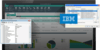
Notes de publication : interface controls, new and enhanced, in NetAdvantage for Windows Forms 2011 Volume 1 End User Ribbon ... Updates in 2011 Volume 1 NetAdvantage for Windows Forms 2011 Volume 1- Support for all user ... of the End User Ribbon Customization dialog enable you to test this new feature introduced in NetAdvantage ... Lire la suite Affichez plus de résultats de ce produit
Notes de publication : DropDownResizeControlProxy enables testing of the new resize handle dragging feature in the following user interface controls ... Lire la suite
Notes de publication : in Ultimate UI for Windows Forms as a standalone drop-down control to offer a more modern user experience. ... to notify your users about important events that require their attention. Test Automation includes ... Headers feature allows users to modify the column, group, and band caption of headers on the WinGrid. When ... Lire la suite
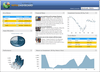
Notes de publication : Easily export grid data to a standard CSV file Great User Experience- APIs allow interactive experiences ... Maintain Readability- Fixed columns keep column data in view while your users scroll Built-in Convenience- ... Lire la suite Affichez plus de résultats de ce produit
Notes de publication : WebDropDown – A new AJAX-enabled component which allows type-ahead data entry so that as the user ... the text field. This makes for a highly intuitive data entry experience for your end users Aggregate ... Functions in WebGrid Column Footers – Fulfill your users’ need for a spreadsheet-style data display which ... Lire la suite
Notes de publication : JSF WebGrid Row Filtering – NEW! Enable users to dynamically filter your data tables so ... of your data table, so users can filter by values in any or all columns Features a large number ... of conditions by which your users can filter row values, including: Equals, Does not equal, Begins with, Ends ... Lire la suite

Notes de publication : or User Interface (UI) for testing. Inspect and manipulate runtime data while recording actions. Provides ... such as Pivot Grid and Pivot Data Selector. User recordable actions with the ability to replay, via script ... Lire la suite Affichez plus de résultats de ce produit
Notes de publication : makes it easier for users with a lot of fields to select them all. New Cross Field Filtering feature. ... A user can create a single filter and apply to as many fields in a single Field Layout as they want. ... This means that users can now create filters that include values from many different fields ... Lire la suite
Notes de publication : Intent-aware API style record and replay actions Ability to record by name or index when applicable ... Lire la suite

Notes de publication : Support for iOS 7. Support for the latest Microsoft Office and Windows 8 inspired user interfaces. Support ... Lire la suite Affichez plus de résultats de ce produit
Notes de publication : Scenic Ribbon user interface and Windows 7 Styles into your new and legacy Windows Forms applications, ... user interface to mimic the appearance of the Windows 7/Windows Vista style progress bar. Two different ... WinSplitter – NEW!- Partition the user interface up into easily expandable, collapsible and resizable regions ... Lire la suite
Notes de publication : customizable Office 2010-style dialogs with an optional ribbon user interface, reminders, and a recurrence ... ribbon allows you to deliver the usability improvements of the Microsoft Office 2010 ribbon user ... interface with your own WPF line of business applications Office 2010 Scenic Ribbon New scenic ribbon now ... Lire la suite
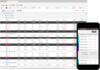
Notes de publication : Support for iOS 7. Support for the latest Microsoft Office and Windows 8 inspired user interfaces. Support ... Lire la suite Affichez plus de résultats de ce produit
Notes de publication : customizable Office 2010-style dialogs with an optional ribbon user interface, reminders, and a recurrence ... xamDayView gives users the ability to visualize appointments like in a day planner, on a per-day basis ... Month View xamMonthView mimics the month view calendar of Outlook 2010 to allow users to visualize ... Lire la suite
Notes de publication : on the client. Windows Forms Coded UI Support- Verify that your application, including its user interface ... that combines a text box and a drop list, providing item suggestions to the user as they type text ... in the control. Context Menu- Use the Context Menu to display on demand based on the user interaction. State ... Lire la suite

Notes de publication : grid, numeric or currency component. Advanced features include complete user-interface customization, ... New in Version 5.0: New DataExplorerJ provides a familiar interface and drill-down capabilities ... Lire la suite Affichez plus de résultats de ce produit
Notes de publication : charting. Because both share a common charting engine, all APIs and object models are identical for both ... to the server-side version of the same application (or vise versa).Rich client-side APIs give the server-based chart ... Lire la suite
Notes de publication : pv.util.PVModel New Server Components ACL The Access Control List component is used to give various roles to users ... by finding the user name and the corresponding role and check before any functionality is used ... attributes. The ACL consists of 3 parts: Attributes, Roles, Users Attributes are the functions in a system ... Lire la suite
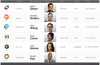
Notes de publication : edit templates. This feature lets you show a limited number of columns in the user interface, while ... and multiple files, as well as providing them with a user interface for canceling these uploads. ... end users can now move columns around in the hierarchical data grid control. Column Resizing – Your ... Lire la suite Affichez plus de résultats de ce produit
Notes de publication : Tab key. When WebDataGrid has drop down as editor provider and the grid is placed inside user control, ... Lire la suite
Notes de publication : Editing Behavior enabled and a row is added, using the grid client-side API, then unnecessary XML comment, ... WebDataGrid has Batch Updating Behavior enabled, if several rows are added, using the control client-side API ... , and if we want to remove all of the newly added rows, using the API method undoBatchUpdate, then only ... Lire la suite
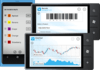
Notes de publication : Authentication Token to make subsequent calls to each service, using the service’s specific APIs. You can use ... and the layout of your application’s user interface down to the most detailed settings - such as which grid ... and Load User Preferences – When the user has setup the user interface the way they like, the Control ... Lire la suite Affichez plus de résultats de ce produit
Notes de publication : to the user as they type text in the control. It allows developers to benefit from a powerful UI optimization ... technique to limit the amount of free text entry by the user. Developers can customize the display of items ... on the user interaction. Common scenarios for the context menu typically involve a Tap & Hold gesture ... Lire la suite
Notes de publication : a DataTemplate in the ItemsTemplate property. Keyword Search- Quickly and easily filter items based on the user ... Sparkline control is a data-intense, design-simple graphic that allows end users to spot trends, variations, ... Lire la suite