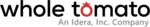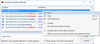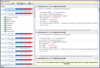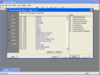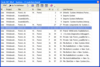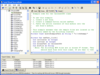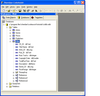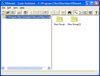Telerik JustMock
Framework de reproduction orienté objet à la fois rapide, flexible et riche en fonctionnalités.
Automocking entièrement profilé - Telerik JustMock vous permet d’économiser du temps et de l'énergie en créant une instance de classe (le système testé) sans avoir à créer explicitement chaque dépendance individuelle comme s'il s'agissait d'une simulation unique.