Fornitore ufficiale
In qualità di distributori ufficiali e autorizzati, forniamo licenze software legittime direttamente da più di 200 autori di software.
Vedi tutte le nostre marche
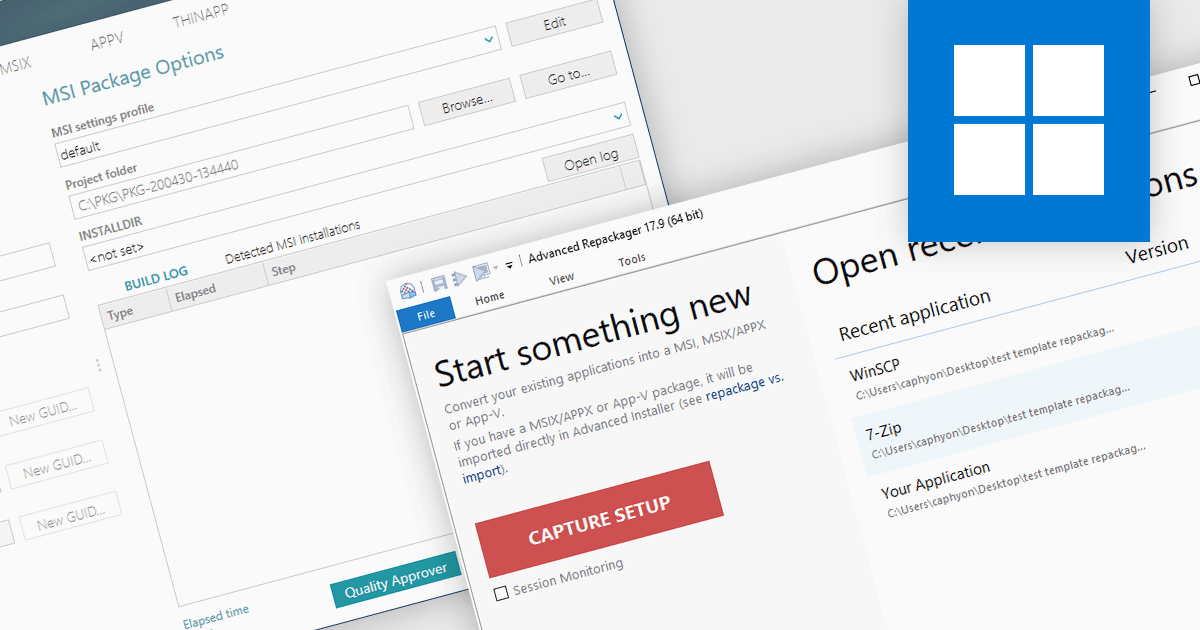
Continua a leggere in inglese:
In the realm of Windows software deployment, repackaging refers to the process of adapting an existing installation program, often a traditional installer such as an EXE, into a more manageable format for large-scale deployments. This can involve capturing file system and registry changes during installation, then utilizing a repackaging tool to create a streamlined package such as an MSI that offers silent deployment, improved consistency, and better control over the installation process.
Several installation tools offer repackaging functionality including:
For an in-depth analysis of features and price, visit our Installation Tools comparison.