Fornitore ufficiale
In qualità di distributori ufficiali e autorizzati, forniamo licenze software legittime direttamente da più di 200 autori di software.
Vedi tutte le nostre marche

Stimulsoft Reports.WEB is a cross-platform reporting solution designed for integration within web applications. It leverages a client-server architecture for report generation, viewing, printing, and exporting directly in web browsers. Its powerful .NET report engine offers efficient report processing, a user-friendly HTML5 report designer for building reports with various data sources and visualizations, and an interactive HTML5 viewer for seamless report display within web applications. This integration allows developers to implement robust reporting functionalities without browser plugins or additional client-side dependencies.
The Stimulsoft Reports.WEB 2025.1.1 release adds a data dictionary to various component editors in the Web report designer, making it easier to access data dictionary elements when editing report components. This enhancement simplifies the report creation process, making it more intuitive and efficient for users.
To see a full list of what's new in 2025.1.1, see our release notes.
Stimulsoft Reports.WEB is licensed per developer and is available as a perpetual license with 1 year support and maintenance. See our Stimulsoft Reports.WEB licensing page for full details.
Stimulsoft Reports.WEB is available individually or as part of Stimulsoft Ultimate.
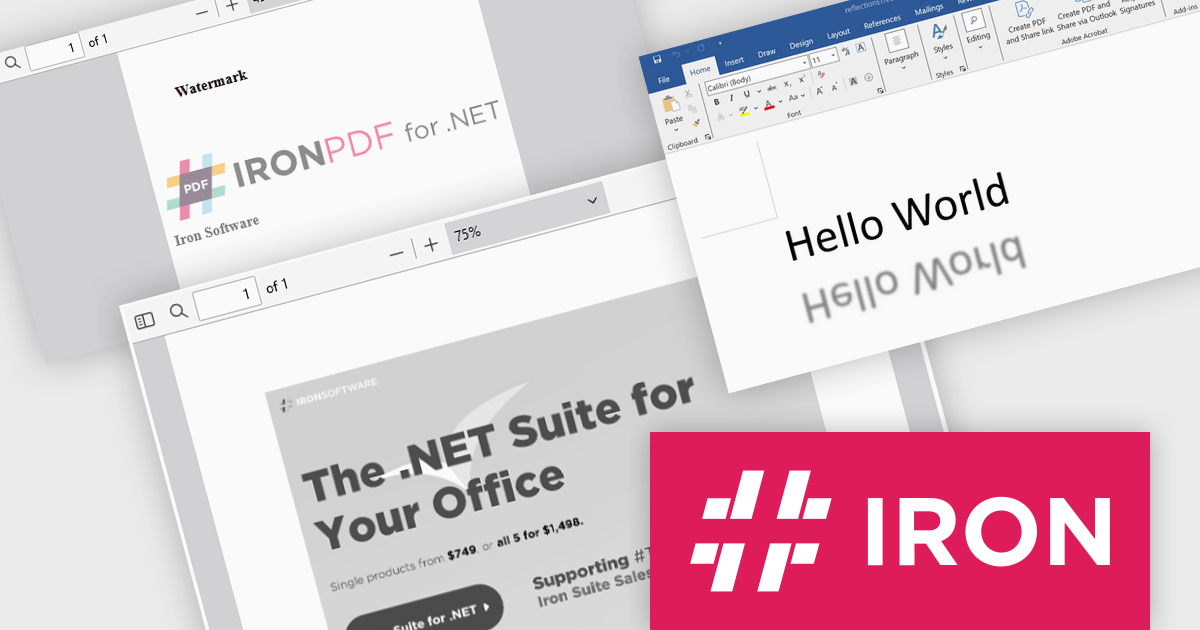
Iron Software offers a versatile suite of C# libraries specifically designed to enhance developer productivity. Its solutions empower developers to effortlessly tackle tasks like PDF manipulation, data extraction from websites and images (OCR), and seamless Excel automation, eliminating the need for external dependencies.
Iron Software products now support .NET 9, bringing enhanced performance, security, and efficiency to modern application development. This update ensures that Iron Suite for .NET remains a powerful solution for modern application development. Developers can benefit from faster execution speeds, reduced resource consumption, and improved cross-platform capabilities. With .NET 9’s enhanced features and optimizations, developers can build high-performance applications while maintaining compatibility with the evolving .NET ecosystem.
Iron Software products are licensed based on the number of developers, developer locations, and projects. They are available as perpetual licenses with 1 year of support and product updates. See our Iron Suite for .NET licensing page for full details.
For more information, visit our Iron Software product pages:

Sparklines are compact, embedded charts that provide a visual representation of data trends within individual spreadsheet cells. Unlike traditional charts, they do not require a separate charting area, making them ideal for summarizing data patterns, such as sales performance, stock trends, or operational metrics, in a space-efficient manner. These microcharts enhance readability and decision-making by offering a quick, at-a-glance view of trends without overwhelming users with excessive detail.
Several ASP.NET Core spreadsheet controls offer sparkline functionality including:
For an in-depth analysis of features and price, visit our ASP.NET Core spreadsheet controls comparison.
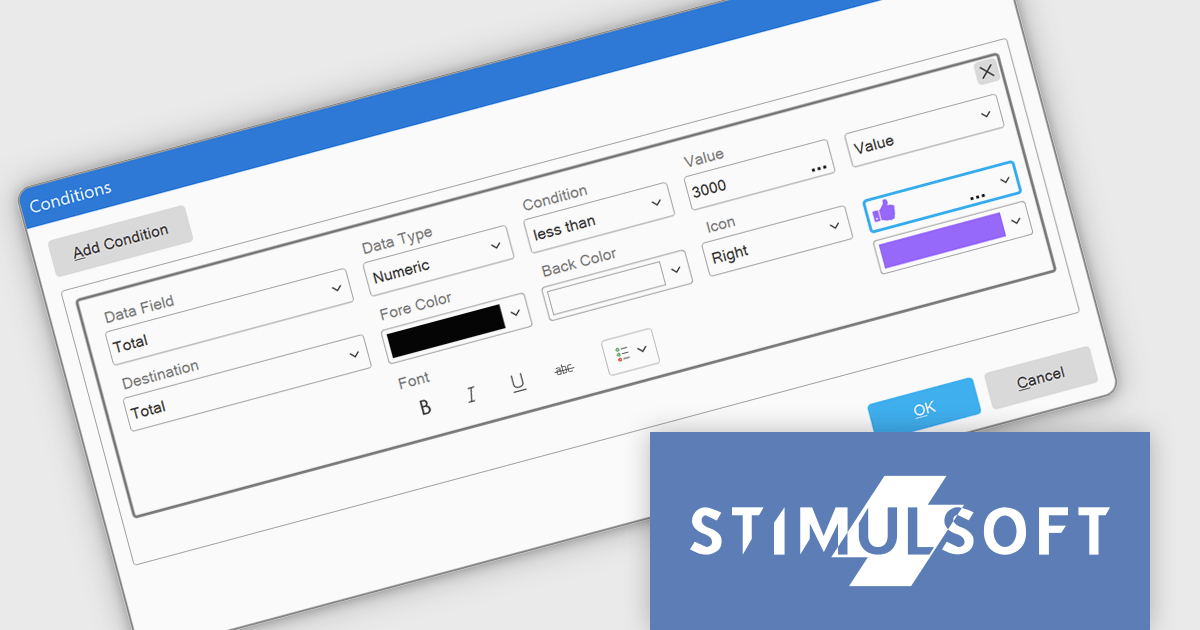
Stimulsoft Dashboards.WEB is a versatile suite of tools for crafting interactive data visualizations for web and desktop applications. It empowers developers to embed intuitive dashboards across various platforms, using the platform-specific components or a centralized cloud designer. With rich data analysis elements, extensive customization options, and pre-built templates, Stimulsoft Dashboards helps you transform complex data into clear, actionable insights for any audience.
The Stimulsoft Dashboards.WEB 2025.1.1 update introduces the ability to apply visual indicators in conditional formatting for table elements, providing users with a powerful tool to enhance data visualization. This feature allows icons or custom uploaded images to be dynamically applied to table cells based on predefined conditions, enabling more precise and intuitive representation of data. By integrating this functionality, developers can create dashboards that effectively highlight critical information, improve data readability, and deliver a more engaging user experience, all while maintaining flexibility for customization and alignment with specific project needs.
To see a full list of what's new in 2025.1.1, see our release notes.
Stimulsoft Dashboards.WEB is licensed per developer and is available as a perpetual license with 1 year support and maintenance. See our Stimulsoft Dashboards.WEB licensing page for full details.
Stimulsoft Dashboards.WEB is available individually or as part of Stimulsoft Ultimate.
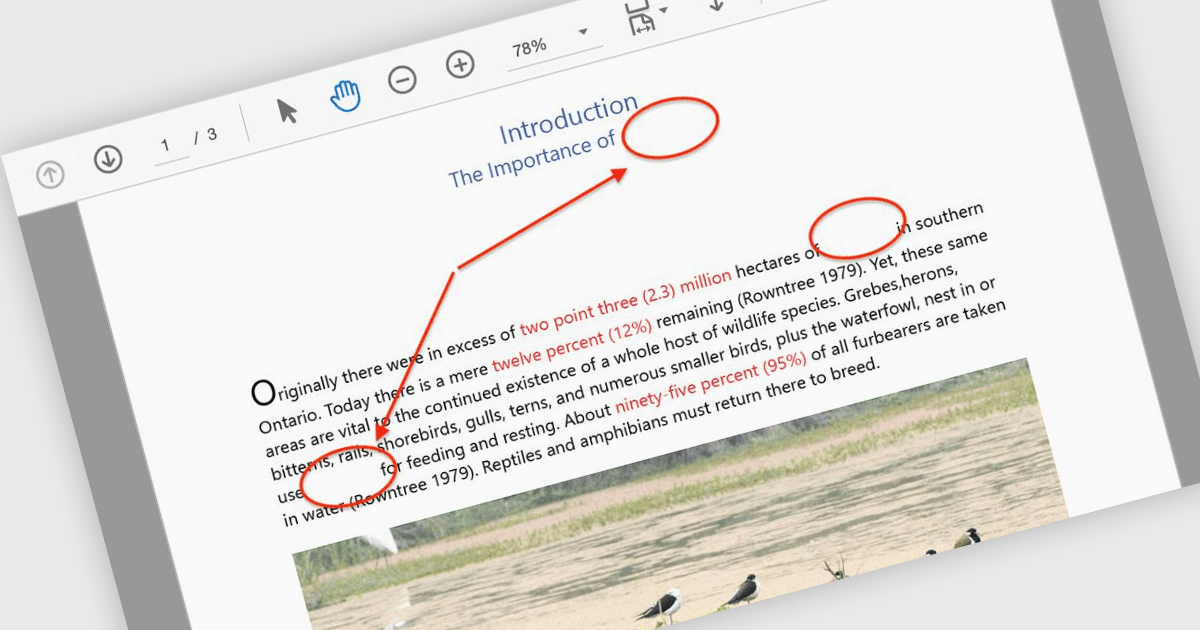
Arrow annotations are visual tools that allow users to draw attention to specific elements within a PDF by using arrows as directional indicators. These annotations are especially useful for guiding readers through complex diagrams, workflows, or technical illustrations where clarity is critical. By pointing to key areas, arrows help eliminate confusion, ensure important details aren't overlooked, and streamline communication during document reviews or collaborative discussions. Common use cases include annotating engineering schematics, marking areas for revision in design drafts, and highlighting specific data points in reports. The result is a more intuitive and engaging document that effectively conveys its intended message. Many PDF processing libraries support creating, customizing, and manipulating arrow annotations programmatically, offering options such as color, thickness, transparency, and positioning to fit various use cases.
Several ASP.NET Core PDF components offer arrow annotations including:
For an in-depth analysis of features and price, visit our ASP.NET Core PDF components comparison.