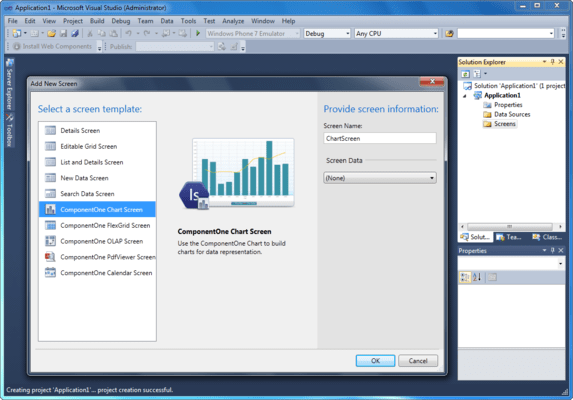ComponentOne Studio for LightSwitch includes:
- Studio for LightSwitch HTML - A set of jQuery Mobile controls, screen templates, and design-time extensions for use with the LightSwitch HTML Client
- Studio for LightSwitch Desktop - A collection of ready-to-use Visual Studio LightSwitch extensions that snap right into your applications and extend their functionality.
ComponentOne Studio for LightSwitch HTML
ComponentOne Studio for LightSwitch HTML is a set of jQuery Mobile controls, screen templates, and design-time extensions for use with the LightSwitch HTML Client. Based on the popular Wijmo widgets for jQuery UI and jQuery Mobile, Studio for LightSwitch HTML automates the generation of JavaScript code for custom controls and integrates seamlessly with the LightSwitch design-time environment to provide both ready-made screens and control-level extensibility. Individual controls include grids, charts, calendars, gauges, and an image viewer.
ComponentOne Studio for LightSwitch HTML includes the following extensions:
- Bar Chart
- Calendar
- Date Input
- Date-Time Input
- Drop Down
- Events Calendar
- Gallery
- Grid
- JSON Chart
- JSON Grid
- Line Chart
- Linear Gauge
- Numeric Input
- Pie Chart
- Radial Gauge
- Rating
- Scatter Chart
- Text Input
Why use Studio for LightSwitch HTML?
The Only jQuery Mobile Extensions Available
Studio for LightSwitch HTML is the only toolset of its kind. Once you select one of the data controls, ComponentOne's technology injects code that creates a working LightSwitch HTML client widget. When you need to customize them, you only need to edit properties.
Scrolling or Paging Data Grid
List your data in a interactive table that supports interaction such as sorting, paging, scrolling, filtering, aggregates, and more.
Manage Images with the Gallery
Organize a collection of images with the plug-and-play image gallery. Use it as a collection control on a page or use the screen template for a stand alone image management screen.
Full-Featured Events Calendar
The calendar gives your user the ability to add, edit, and manage appointments. There is even a screen template included so you only need a data source. There isn't a faster way to add schedule management to your applications.
Pivoting Grids and Charts
Studio for LightSwitch HTML includes a server-side Online Analytical Processing (OLAP) package that provides data to a JSON grid and chart pre-configured on an included screen template. Together these technologies give your HTML client application pivoting grids and charts similar to what you find in Microsoft Excel.
Based on the Popular Wijmo jQuery Widgets
Studio for LightSwitch HTML injects LightSwitch-optimized versions of the industry-leading Wijmo jQuery widgets into your project. Rest assured knowing that you are using the same technology thousands of Web developers have been using for years.
Stunning Data Visualization with Charts and Gauges
Apply charts (bar, line, pie, or scatter) or gauges (radial or linear) to your data properties and get instant data visualization. Animation and professional design will ensure professional polish.
Easy Input Controls
Provide input controls that give your applications the best user experience possible. These Date, Date/Time, Numeric Input, and Text Input controls open the correct touch keyboard modes (e.g. Numeric Input opens the numeric keyboard), saving users time and frustration.
User Rating
Add rating capabilities to your application so users can rate items one through five stars.
ComponentOne Studio for LightSwitch includes the following extensions:
- Chart
- FlexGrid
- OLAP
- PDFViewer
- RichTextBox
- Scheduler
Why Choose LightSwitch Extensions?
Complete Business Applications without Code
ComponentOne LightSwitch extensions are not just developer controls; they are LightSwitch screens that provide complete application functionality. Just add them to your project, specify a data source and go.
Pivoting Grid and Chart Views
Use OLAP for LightSwitch to create a full-featured application with interactive tables, charts, and reports similar to those found in Microsoft Excel views. Add the screen to your project and get a data analysis application with drag-and-drop control, calculations, data export, report printing, and more.
Legendary FlexGrid, LightSwitch-Style
Use FlexGrid for LightSwitch to and get all the functionality you would expect from a grid and more. FlexGrid includes conditional formatting, cell merging, outline views, export to Excel, filtering, printing, grouping, and more.
Point-and-click Charting
Use Chart for LightSwitch to add data visualization to one of your screens or use the included screen template to highlight an important chart on its own tab. Either way, enjoy full-features charting with all major chart types, styling, multiple series, and more.
Outlook-style Scheduling
Use Scheduler for LightSwitch to create a full featured scheduling application. Add the screen to your project and get five built-in views, recurring appointments, reminders, labels, data binding, grouping, import/export capabilities, and much more.
Format Rich Text Fields
Load, edit, and save formatted text as HTML with RichTexBox for LightSwitch. It's as easy as choosing RichTextBox from the data item drop down.
View PDF in Your Applications
Use PDF for LightSwitch to open PDFs directly inside your LightSwitch application. This is great for report and document viewing, saving, and printing.
Powered by ComponentOne Studio for Silverlight
The ComponentOne LightSwitch extensions use Studio for Silverlight, the leading collection of Microsoft Silverlight controls for Visual Studio developers. Rest assured that the technology included in our extensions is tested, proven, and used by professional developers worldwide.