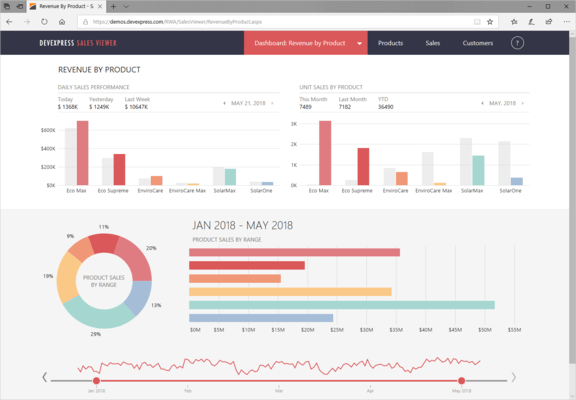Released: Dec 9, 2021
Aggiornamenti in 21.2.4
Correzioni
Microsoft ASP.NET Bootstrap
- Bootstrap CardView
- Card View - The required mark (*) is not displayed within captions of the Edit Form editors if the ValidationSettings.RequiredField.IsRequired option is enabled.
- Bootstrap Data Editors
- ComboBox for Bootstrap - The 'Multiple controls with the same ID 'B0' were found..' error occurs when BootstrapEditButton is defined for a combo box.
- List Box - There is no capability to navigate through the Select check boxes in Accessibility mode if the...
Released: Nov 1, 2021
Aggiornamenti in 21.2
Funzionalità
Microsoft Visual Studio 2022 Support
- DevExpress installers now ship separate VSIX extensions for Visual Studio 2022 to ensure that all major design-time tools (like the "DevExpress" menu, DevExpress Template Gallery, Toolbox, etc.) are fully functional.
Blazor UI Components
New Blazor DropDown
- The new Blazor DropDown component allows you to display a non-modal drop-down window within a Blazor application. The DropDown includes the following integrated features:
Released: Sep 30, 2021
Aggiornamenti in 21.1.6
Correzioni
Microsoft ASP.NET Bootstrap
- Bootstrap Data Editors
- ASPxDateEdit - Interrelation between Date Range Picker editors is lost after reloading a StartDate editor on a callback request.
- Bootstrap GridView
- JavaScript error occurs on a callback request to the ASPxCallback panel containing the GridView control with enabled Batch Editing mode and summaries.
- GridView for Bootstrap - The "Cannot read property 'querySelectorAll' of null" error occurs when the header filter button is hidden on a...
Released: Aug 5, 2021
Aggiornamenti in 21.1.5
Correzioni
Microsoft ASP.NET Bootstrap
- Bootstrap Navigation, Layout & Multi-Purpose Controls
- BootstrapToolbar with SettingsAdaptivity has wrong appearance in Bootstrap 5.
- FloatingActionButton for Bootstrap - The text of FAB items still uses the badge class, which was dropped in Bootstrap v5.0.
- Ribbon for Bootstrap - BootstrapRibbonButtonItem's NavigateUrl property doesn't work.
Microsoft ASP.NET Core
- All ASP.NET Core products
- "Invalid JSON character: error occurs while running an application...
Released: Jun 24, 2021
Aggiornamenti in 21.1.4
Correzioni
Microsoft ASP.NET Bootstrap
- Bootstrap Data Editors
- ASPxCombobox - It is possible to enable typing text in an input element in the DropDownList mode after executing the client SetReadOnly method.
- BootstrapComboBox - The editor loses focus after typing text in its input element if there are no items that match a current filter and the Adaptivity settings are enabled for the editor.
- ComboBox for Bootstrap - A script error occurs when the SetReadOnly method is called for a read-only...
Released: May 26, 2021
Aggiornamenti in 21.1
Funzionalità
Blazor UI Components
New Rich Text Editor (CTP)
- The new Blazor Rich Text Editor (Word Processor) allows you to quickly incorporate advanced text editing functionality into your next Blazor app. You can create, open, edit, convert, save, and print rich-formatted text files (DOCX, RTF, TXT). Its features include:
- Ribbon UI.
- Print Layout / Simple View.
- Horizontal Ruler.
- Character & Paragraph Formatting.
- Bullets & Numbering.
- Header & Footer.
- Document Sections.
- Table of...
Released: Apr 29, 2021
Aggiornamenti in 20.2.7
Correzioni
Microsoft ASP.NET Bootstrap
- Bootstrap GridView
- GridView for Bootstrap - The Customization Dialog's render does not pass the WAVE validation when AccessibilityCompliant=True.
- Bootstrap Navigation, Layout & Multi-Purpose Controls
- FileManager for ASP.NET - Microsoft OneDrive Personal FileSystemProvider - The "Cannot create a file without content" error occurs on uploading files.
- TreeView for Bootstrap - The appearance of a selected/disabled node is not applied to child nodes created...
Released: Mar 24, 2021
Aggiornamenti in Blazor UI Components
Funzionalità
Data Grid
- Drop-Down Width Modes for Combobox Columns - Added the DropDownWidthMode property to the Data Grid's combobox column. Use this property to set the width of the combobox column editor’s drop-down list. This editor is displayed within the filter row and edit form. The following three modes are available:
- ContentOrEditorWidth (Default) - Item text is fully displayed. Minimum list width matches the editor.
- ContentWidth - List width equals the width of the longest list item...
Released: Mar 18, 2021
Aggiornamenti in 20.2.6
Correzioni
All products
- If editors show the drop-down list, values in editors are blocked.
Microsoft ASP.NET Bootstrap
- Bootstrap CardView
- CardView for Bootstrap - Batch Editing - A combo box drop-down is truncated.
- Bootstrap GridView
- GridView for Bootstrap - The grid placed inside BootstrapDropDownEdit is not filtered after a postback when an editor is defined via the SettingsSearchPanel.CustomEditorID property.
- Bootstrap Scheduler
- Scheduler for Bootstrap - The control's layout in the Timeline...
Released: Jan 21, 2021
Aggiornamenti in 20.2.5
Correzioni
All ASP.NET MVC products
- DevExpress MVC controls - The ViewContext and Controller objects persist in server memory between requests if the GetStyleSheets/GetScripts methods are used.
ASPxCardView
- CardView for WebForms - An empty card does not occupy the entire space if CardsPerRow is set to "1".
ASPxDataEditors
- DateEdit and ComboBox for WebForms - Buttons in the header do not work in adaptive mode if editors are located inside NavBar.
- DateEdit for WebForms - The time part is reset...
![]()
![]()
![]()
![]()
![]() (26)
(26)