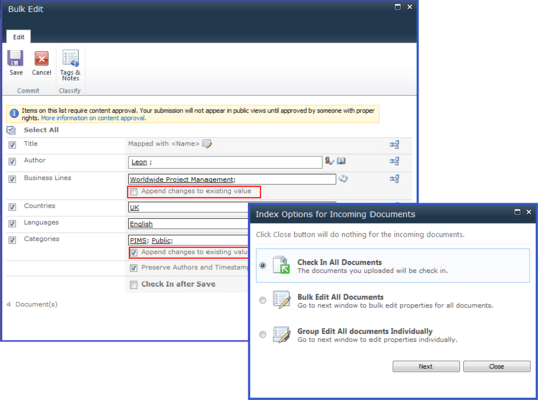SharePoint Bulk Properties Editor
Modifica, Importa, Caselle di controllo, Approva/Rifiuta e Tag in blocco per SharePoint.
Pubblicato da BoostSolutions
Distribuito da ComponentSource dal 2009
Prezzi da: $ 783.02 Versione: v3.10.x Aggiornato il: Feb 17, 2022