Fornitore ufficiale
In qualità di distributori ufficiali e autorizzati, forniamo licenze software legittime direttamente da più di 200 autori di software.
Vedi tutte le nostre marche
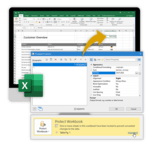
Note di rilascio: Adds more than 50 new features and enhancements including improved Excel export and.NET 7 support. Web and Cloud Web Report Designer with New Design Options. Designer objects: Take advantage of new ... objects for your report templates such as gauges, data graphics, checkboxes and PDF files. Charts: Create pie charts intuitively with just a few clicks. Further chart types will be added successively. ... and reposition cells with no effort using drag and drop. Properties can also be adapted more easily and conveniently in the new table editor. Export Microsoft Excel Export Extended with Your Own Ideas Excel ...
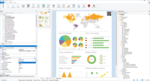
Schermate: 0 ...

Caratteristiche: The List & Label reporting tool offers a wealth of chart types: pie charts, cone, donut and line charts, octahedrons and multi-rows, Gantt charts, shapefile, area and bubble charts, plus gauges ...

Note di rilascio: Improvements to Charts: Rscript: Direct support is provided for HTML widgets when exporting to XHTML or the HTML5 Viewer. Gantt: Minimum cell width can be set for columns in the table area to better support ... which is useful for scientific charts. Significant Performance Improvement in the Preview – especially when page count is high. Project Wizard also Available in 64-bit Applications. Customized Interface- ... can specify an email signature using a text and HTML file. Export Without Page Breaks- For the formats HTML, JSON, and Excel, you can now define the page format as endless, avoiding page breaks. ...
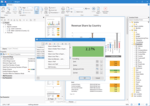
Schermate: 0 ...
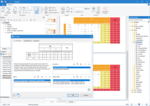
Schermate: 0 ...
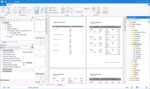
Schermate: 0 ...
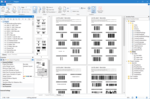
Schermate: 0 ...
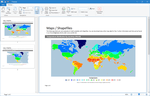
Schermate: 0 ...
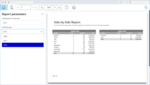
Schermate: 0 ...
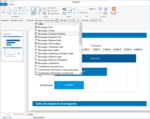
Schermate: 0 ...
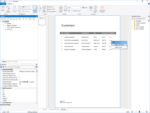
Schermate: 0 ...
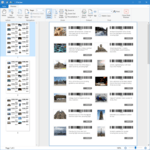
Schermate: 0 ...
Note di rilascio: Web Components Web Report Designer: Added support for export options. Web Report Designer: Alpha Feature: Bar Charts are now supported. Web Report Viewer: The setter ... 'LL_OPTION_COMPAT_ALLOW_NEGATIVE_DISTANCE_BEFORE (393)' to allow a negative “Distance Before” value for table items in a report container. The new option now serves as compatibility switch. Defaults to “False”. Email If for a graph connection ... and non-0 work as before. LS_VIEWERCONTROL_SET_FILENAME can now handle PDF files (converting them to a preview file when passed). Charts: When trying to calculate the positions of coordinate texts, an- ...
Note di rilascio: functionality for repository items. Web Report Designer: Added a download button for non-project repository items. Web Report Designer: Implemented the ability to show and edit sub-item chart objects in the table ... edit mode of a report container. Web Report Designer: Chart colors can now be set to a scheme. Web Report Designer: Implemented a dialogue that allows the user to set default ranges inside a data graphic ...
Note di rilascio: this could be confusing, they now show up again with their name but additionally marked with an asterisk. Changing of 3D chart view angles in the chart dialog always triggered creation of completely new random ... a single sheet and/or endless pages excel export in 'only data from tables' mode the line wrapping and width/height calculation of text cells is now omitted by default for performance reasons. ...
Note di rilascio: Updates in 19 Interactive Reports- Report parameters, expandable regions, collection variables and interactive sorting in the preview. Charts- Shapefile, donut, funnel, and pipeline charts ...
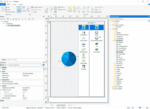
Note di rilascio: be hosted on Microsoft Azure App Service accounts. Charts can be created in the designer using drag and drop. Microsoft Excel export supports tags "{ItemName}" (name of current Report Container item ... Adds drag & drop for charts to the Report Designer, plus support for Windows 11, Visual Studio 2022 and.NET 6. New Features* Support for Microsoft Windows 11, Microsoft Visual Studio 2022, ... and "{PageNumber}" within the worksheet name. This makes them easier to customize. Microsoft Excel export supports hyperlinks set via the Link property in texts and table fields. Microsoft Excel export now allows ...
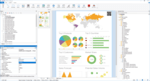
Descrizione: or yourself to easily create, view, export and print customized reports with endless possibilities like subreports, simple lists, multi-tables, crosstabs, charts, gauges, maps, shapefiles and much more. As one ... various wizards and a wide range of Designer objects like simple tables, comprehensive master-detail reports/subreports, crosstabs, charts, RTF text, graphics, PDF objects, user defined objects and more. ... subreports Maps and shapefiles Charts Barcodes Gantt Side-by-side reports Table of contents and index Nested tables Gauges Pictures (PNG, JPG, SVG, PDF and more) Conditional formatting Agreggate functions ...
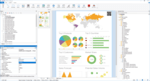
Descrizione: Soluzione completa per la creazione di report per.NET/.NET Core, Delphi, C++, Java, Progress e altro ancora. List & Label is a reporting solution for all major development platforms, providing a powerful reporting engine, a flexible API and a feature-rich report designer. Just a few lines of ...