Fornitore ufficiale
In qualità di distributori ufficiali e autorizzati, forniamo licenze software legittime direttamente da più di 200 autori di software.
Vedi tutte le nostre marche
Caratteristiche: What makes IronOCR special is its ability to read badly scanned documents. Its unique pre-processing library reduces background noise, rotation, distortion and skewed alignment as well ... IronOCR can remove background noise to give the OCR engine a clean page to read. Noise Reduction Noise reduction processing improves the speed an ability of the OCR engine to read text well. Reduce Skewing ... and Distortion OCR reading requires well orientated images. IronOCR realigns and de-skews images before reading. Improve Image Resolution IronOCR up-scales and adjusts images to allow the OCR engine to read print ...
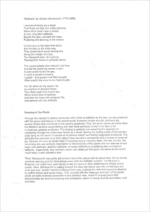
Schermate: IronOCR up-scales and adjusts images to allow the OCR engine to read print quality images every time. ...
Caratteristiche: Pass IronOCR single or multi page scanned images to receive all text, barcode, & QR content in return. The OCR library provides a set of classes to add OCR functionality into Web, Desktop ... or Console.Net Applications. Input formats can include PDF, JPG, PNG, GIF, BMP and TIFF. Input Scans or Photographs Read text from images including PDF, JPG, PNG, GIF, BMP and TIFF. Read Barcode and QR Code ...
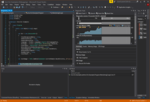
Caratteristiche: The OCR (Optical Character Recognition) engine views pages formatted with multiple popular fonts, weights, italics, and underlines for accurate text reading. Cropping classes further assists OCR to perform at speed and with pinpoint accuracy. Iron’s multi-threaded engine accelerates OCR speeds for ...
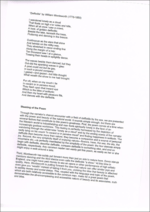
Schermate: OCR reading requires well orientated images. IronOCR realigns and de-skews images before reading. ...
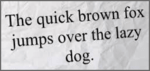
Schermate: Noise reduction processing improves the speed an ability of the OCR engine to read text well. ...
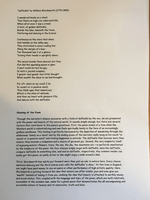
Schermate: Read text from images including PDF, JPG, PNG, GIF, BMP and TIFF. ...

Schermate: IronOCR reads barcodes and QR codes. Content outputted with text content from the OCR engine. ...
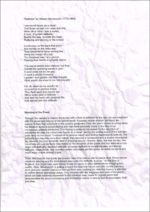
Schermate: IronOCR can remove background noise to give the OCR engine a clean page to read. ...
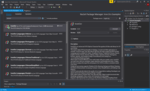
Caratteristiche: Language packs available for: Arabic, Simplified Chinese, Traditional Chinese, Danish, English, Finnish, French, German, Hebrew, Italian, Japanese, Korean, Portuguese, Russian, Spanish, and Swedish. Other languages can be supported by request. ...
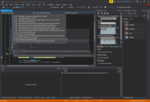
Caratteristiche: IronOCR outputs content as plain text and barcode data. An alternative structured data object model allows developers to receive all content in the format of structured Headings, Paragraphs, Lines, Words and Characters for input directly into.Net applications. ...
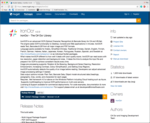
Caratteristiche: IronOCR puts an advanced OCR and Barcode reading engine in your own hands quickly with fully Intellisense support and a Visual Studio installer. Whether installing directly from NuGet with Visual Studio or downloading the DLL, you'll be set up in no time. ...
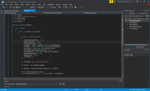
Caratteristiche: Iron Software's development team are always on hand to help developers with every step of the journey, from helping to get a prototype working, to licensing, to tips and tricks for troubleshooting production deployment. ...
Note di rilascio: Renamed method: AddArchiveEntry to Add for IronTarArchive, IronGZipArchive and IronBZip2Archive. 0 ...
Note di rilascio: Implemented 'DetectPageOrientation' to detect orientation of the input. Updated IronSoftware.System.Drawing Dependency to 2024.3.2. Fixed a bug where license key would not be picked up from web.config file in.NET Framework. 0 ...
Note di rilascio: Added support for Microsoft.NET 8. Overhauled all OcrInput methods to use Load instead of Add prefix. Improved overall speed by up to 90% in large PDF input contexts, using up to 80% fewer allocations and live objects. Improved memory management for bitmaps in IronCV contexts. Moved SearchablePdf ...
Note di rilascio: accept a list of rectangles to stamp. StampCropRectangle now has a static overload that returns the stamped OcrInput for further processing. Saving Searchable PDF now correctly outputs original image ... OcrResult.Barcode's Position data is now based on original image instead of relative to Crop Region. Added support for UTF-8 Encodings for OcrResult.SaveAsTextFile. StampCropRectangle can now ...
Note di rilascio: images. Fixed issue of 16 BPP BMP exported as blank searchable PDF. Updates in 2024.x 1 ...
Note di rilascio: Updated IronSoftware.System.Drawing to v2023.12.1. 0 ...
Note di rilascio: Updated 'IronSoftware.System.Drawing' to version 2023.10.1. Updated 'IronSoftware.Common' to version 2023.10.2. 0 ...