공식 공급 업체
200 이상의 소프트웨어 개발처와 판매 계약을 맺은 공인 디스트리뷰터로서 합법적인 라이선스를 제공합니다.
모든 브랜드 보기.
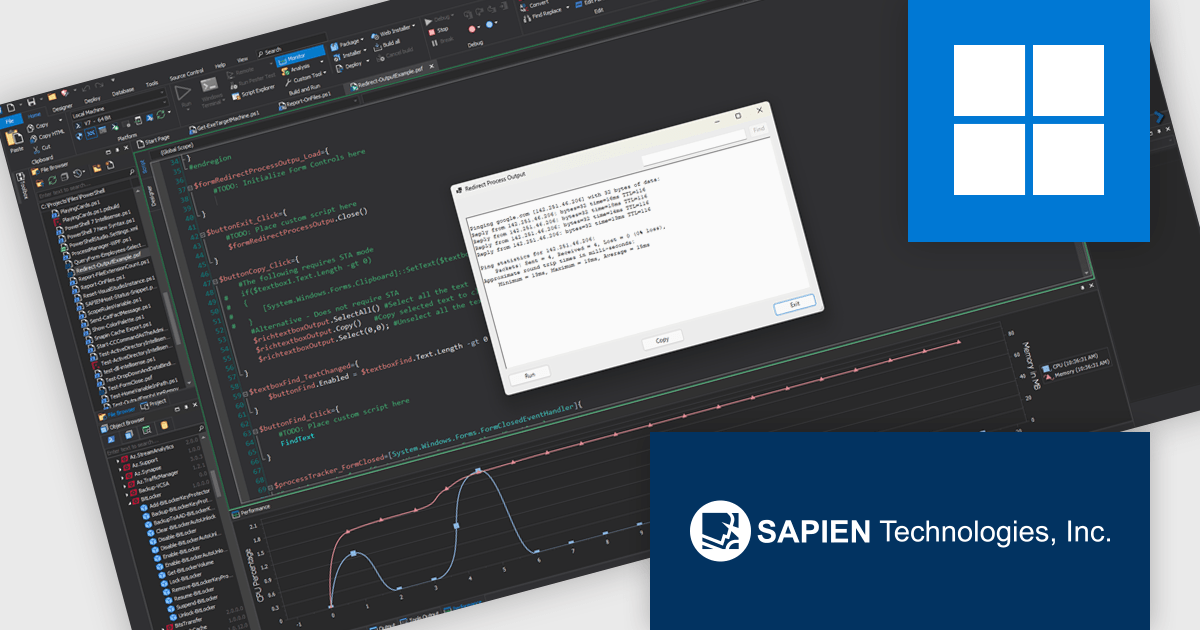
영어로 계속 읽기:
PowerShell Studio by SAPIEN Technologies is an Integrated Scripting Environment (ISE) designed specifically for PowerShell development. It offers a comprehensive editing experience with features like syntax coloring, code completion, and debugging. Beyond editing, PowerShell Studio allows you to visually design GUIs for your scripts, convert them into executables, and create modules and Windows services. This comprehensive toolset caters to developers who want to streamline PowerShell scripting and extend its functionality.
The Performance Monitor in PowerShell Studio provides software developers with an efficient way to evaluate script performance by offering real-time insights into memory and CPU usage. It enables developers to identify resource-intensive processes quickly and assess their impact on overall performance. By displaying performance metrics from the last three sessions side-by-side, it facilitates easy comparison, helping developers track improvements, detect regressions, and refine their scripts for optimal efficiency. This feature streamlines the debugging and optimization process, empowering developers to deliver high-quality solutions.
PowerShell Studio is licensed per user and includes 1 year of product maintenance which may be renewed each year thereafter to continue to receive the latest updates. See our PowerShell Studio licensing page for full details.
Learn more on our PowerShell Studio product page.