공식 공급 업체
200 이상의 소프트웨어 개발처와 판매 계약을 맺은 공인 디스트리뷰터로서 합법적인 라이선스를 제공합니다.
모든 브랜드 보기.
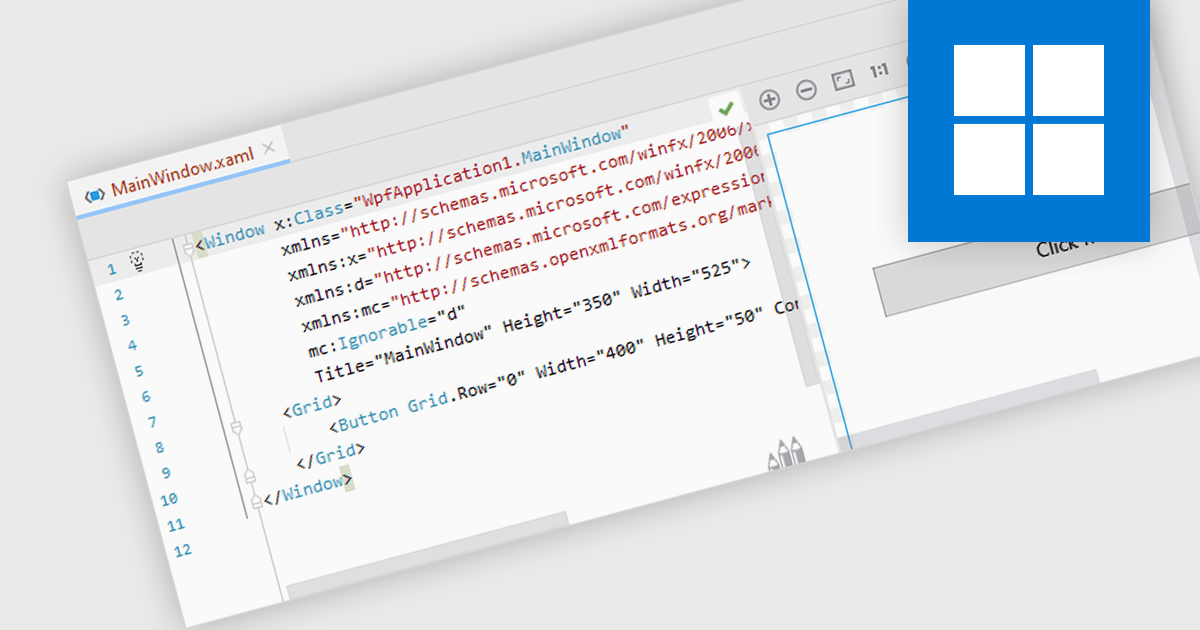
영어로 계속 읽기:
.NET WPF support in an IDE refers to the integrated development environment's ability to facilitate the development, design, debugging, and maintenance of Windows Presentation Foundation (WPF) applications built on the .NET platform. This support typically includes features such as XAML editing with syntax highlighting and IntelliSense, visual designers for UI layout, data binding tools, project templates, and integrated debugging for both managed code and the UI. It aids the development process by allowing developers to design responsive and modern desktop interfaces efficiently, maintain a clear separation of concerns using MVVM (Model-View-ViewModel), and take advantage of .NET's rich libraries and performance optimizations.
Several IDEs offer support for .NET WPF including:
For an in-depth analysis of features and price, visit our comparison of Integrated Development Environments (IDEs).