공식 공급 업체
200 이상의 소프트웨어 개발처와 판매 계약을 맺은 공인 디스트리뷰터로서 합법적인 라이선스를 제공합니다.
모든 브랜드 보기.
Stimulsoft Reports.Web helps you create flexible and feature rich reports. All reports are created in a report designer which has a handy and user-friendly interface. You can use the report designer both in design time and in runtime. No royalties for using the report designer in runtime are required. Using Stimulsoft Reports.Net you can create reports based on a variety of data sources. Created reports can be used both in Windows Forms and in ASP.NET. Rendered reports can be exported to PDF, XPS, Excel, Word etc. Source code is available.
Stimulsoft specializes in the development of components for the Microsoft.NET Framework. Customer satisfaction is the company's first priority and as such it aims to produce top quality software. Application development is not always easy, but Stimulsoft does its best to help developers to incorporate the most advanced technologies available on the market today into their applications.
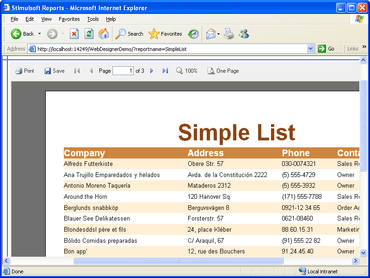
유연하고 기능이 풍부한 보고서를 Web 응용 프로그램에 추가합니다.
Stimulsoft 사 제품 라이선스 담당자와 라이브 채팅