공식 공급 업체
200 이상의 소프트웨어 개발처와 판매 계약을 맺은 공인 디스트리뷰터로서 합법적인 라이선스를 제공합니다.
모든 브랜드 보기.
MadCap Contributor allows content contributors to edit and review topics, make annotations and update content with a simple, easy-to-use interface. Tight integration with MadCap Flare makes MadCap Contributor an essential tool in the contribution and review process.
Founded in early 2005, MadCap Software is a trusted resource for authoring and publishing solutions, including multimedia and translation management. Their products are used to create corporate intranets, online Help systems, manuals, video tutorials, knowledge bases, ebooks and user guides. They are based in San Diego, California.
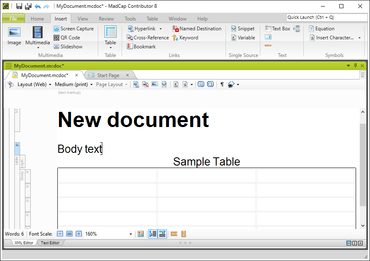
문서 기여(contribution) 및 검토.
MadCap Software 사 제품 라이선스 담당자와 라이브 채팅