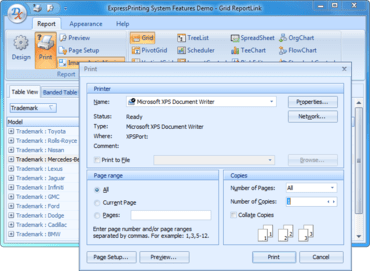ExpressSpreadSheet에 새로운 레포트 디자이너 컨트롤을 추가합니다.
기능
ExpressSpreadSheet
- Implemented a report designer control.
수정사항
ExpressLayout Control
- All DevExpress editors - Recreating the handle of a displayed form paints a non-transparent border around editors in certain cases.
- All DevExpress editors - The editor's border flickers on resizing the editor embedded to a skinned layout control.
- The "Invalid pointer operation" exception occurs on removing a control linked to a layout item from a frame embedded into a form.
- The active tab cannot be switched in a tabbed group that contains a layout group whose content is vertically scrolled.
- The height of a tabbed group whose TabbledOptions.TabPosition property is set to tpLeft is incorrectly calculated if this group contains a TdxLayoutLabeledItem whose CaptionOptions.WordWrap property is set to True.
ExpressPrinting System
- Report Preview dialog - The Print and Print Dialog buttons are disabled if no printer is set as default in the system.
ExpressQuantumGrid Suite
- An AV occurs on displaying a filter dropdown after displaying it for a grid item that was later removed.
- Export to Excel - Table View and Banded Table View - An AV occurs on exporting the grid View that contains more than one column if the View's OptionsView.GroupSummaryLayout property is set to gslAlignWithColumns.
- The last row is partially visible if the View's OptionsBehavior.FixedGroups property is set to True and the height of the group rows is greater than the height of the data rows.
- The mouse pointer disappears from the Filter Row if the View's FilterRow.ApplyChanges property is set to fracImmediately or fracDelayed.
ExpressQuantumTreeList Suite
- TcxDBTreeList - The load time of each new TreeList instance bound to one dataset increases susbstantially.
ExpressSkins Library
- Form - The content is not repainted in response to maximizing/restoring down the form in certain cases.
- Skin Editor - The currently active skin is not applied to toolbars displayed in the Preview window if its Style Options | Use Ribbon option is switched off.
- VisualStudio2013 skins - An incorrect skin element is applied to vertically oriented toolbars.
ExpressSpreadSheet
- A formula that references a sheet whose name starts with a digit returns the #VALUE! Error.
- An action or keyboard shortcut executed for one or more columns/rows cannot reset the bold, italics, underline, or strikethrough font style in corresponding cells.
- An error occurs on loading a worksheet streamed using v16.1.2 or earlier if this worksheet contains blank cells (cell objects whose DataType property is set to cdtBlank.)
- Cell text alignment settings are ignored on loading certain XLSX documents.
- Formulas with relative worksheet references are incorrectly calculated after performing operations on cells that contain these formulas.
- Setting the size of all rows and columns to 0 or hiding them freezes an application.
- The '' is not a valid integer value" error occurs on entering a time part of a date-time value into a cell.
- The fill handle provided by the AutoFill functionality is not available while the worksheet's zoom factor is other than 100%.
ExpressEditors Library
- All DevExpress editors - The "Canvas does not allow drawing" or EOutOfResources exception occurs on modifying the editor's properties more than 10,000 times without calling Application.ProcessMessages.
- All DevExpress editors - The font size is incorrectly scaled at high DPI settings (more than 96) if custom Styles.Font settings are used in an application built with RAD Studio 10.1 Berlin
- cxCurrencyEdit - Validation fails when clearing the edit value and posting an empty string.
- cxDateEdit - The content is incorrectly aligned if the Style.Font.Size property value is less or equal to 0.
- cxFontNameComboBox - The Properties.ItemHeight property value is ignored.
- cxRichEdit - No images are displayed in Windows 10 if the editor whose Properties.RichEditClass property is set to recRichEdit41 is either read-only or its bound dataset is in Browse mode.
- cxRichEdit - The Properties.AllowObjects property setting is ignored if the Properties.RichEditClass property is set to recRichEdit41 in Windows 10.
- cxTextEdit and descendants - The SelText method doesn't replace/insert a text if the editor is focused and its Properties.ReadOnly property is set to True.
- dxCheckGroupBox - The frame is painted under the caption area's check box.
- dxDateTimeWheelPicker - Certain month and year combinations cannot be selected if the Properties.MinDate and Properties.MaxDate properties are assigned and only the month and/or year wheel is displayed.
- Moving focus from a TFindDialog or TReplaceDialog window opened after closing a TcxCustomComboBox descendant's drop-down window puts the dialog window behind the main form.
- TcxCustomComboBox descendants - An AV occurs on calling the Properties.Items.Clear method if the Properties.IncrementalFiltering property is set to True and the Properties.Items collection contains at least one item.
- TcxDBTimeEdit - An exception occurs when an end-user rotates the mouse wheel while the mouse pointer is positioned within an empty editor in Windows 10.
- The Space keystroke is ignored in an editor with a fixed drop-down list if this list contains a selected item and the editor's Properties.IncrementalFiltering property is set to True.
광범위한 그리드, 인쇄, 피벗 테이블, 트리 목록(tree list), 레이아웃 및 스키닝(skinning) 기능을 Delphi 및 C++Builder 애플리케이션에 추가할 수 있습니다.
궁금한 점이 있으세요?
DevExpress 사 제품 라이선스 담당자와 라이브 채팅

2001 이래 공식 유통업체