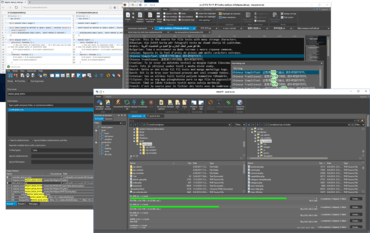UltraEdit를 위한 새로운 JSON 기능과 UltraCompare, UltraFinder 및 신규 UltraFTP를 위한 업데이트를 포함합니다.
기능
Updates in UltraEdit v24.10
- JSON manager
- Provides tree-style view of JSON data (based upon .json file extension)
- Copy, cut, paste, and duplicate JSON objects and keys
- See table of key / value data for selected object
- Expand / collapse all nodes
- Drag-and-drop JSON objects / keys to move them
- Format, compress, and re-parse active JSON file
- JSON reformatter (Coding tab) to reformat, reindent, and compress JSON
- New wordfile and special syntax highlighting support for JSON
- Greatly improved performance with Document Map, especially in large files
- Greatly improved performance with Line Change Indicator (LCI), especially in large files
- Addressed all issues related to LCI
Updates in UltraCompare v17.00
- Save result report in HTML format
- File » Save result report » Save HTML result
- Saves current view of compare as an HTML file
- Available for all modes (text, binary, folder, table)
- Header includes compare settings, file information, ignore options, etc.
- Toggle header in Settings » Backup & Save
- Optionally show spaces / tabs
- Respects "View" setting (all / just differences / matching)
- Override default styling and colors by saving custom CSS in %APPDATA%\IDMComp\UltraCompare\report\
- Improved / expanded ignore options for text mode
- Ignore differences in comments, strings, etc., with new "Ignore everything between" rule
- Use "$" to represent end-of-line for "Ignore everything between" rule
- Set an unlimited number of "Ignore lines containing / starting / ending with" rules
- New "Ignore options" tab in session properties
- Set default ignore rules in Settings » Ignore Options » Text
- Configure line matching algorithm for text compare
- New "Logical line matching" option in text mode session properties
- If checked, set how many lines UltraCompare scans to "pair" similar lines and find matching blocks
- Setting a higher value results in more accurate compare results (but may also use more memory and time)
- Disabling can improve text compare performance
- If unchecked, UltraCompare will match up lines 1-to-1
Updates in UltraFinder v17.00
- Full theme support
- Full UHD/4k display support
- Built-in self update (Check for updates)
- Navigation via Tab key now possible
- Find files by name now supports UNC paths
UltraFTP Key Features:
- Tabbed sessions
- Open multiple simultaneous connections in multiple tabs
- Save and reload sessions
- Set session to automatically connect, as well as initial starting directories
- See connection/transfer status in session tab
- Split local and remote view
- Drag-and-drop transfers
- Drag-and-drop files from desktop / Windows explorer to FTP server location
- Drag-and-drop files from remote server to folders on desktop / Windows explorer
- Drag-and-drop files from one remote server to another
- Global overwrite rules
- Define on a per-account basis under the Transfers tab for each account
- Configured to Prompt, Skip, or Overwrite based on defined conditions
- May be modified on a per-session basis in the Session Properties dialog
- Transfers window
- Monitor transfer progress and cancel transfers
- Accounts & Sessions window
- Create, save, and manage multiple accounts and sessions
- Filter, group, and sort accounts and sessions
- File preview window
- Preview plain text and source files, Office docs, images, and more – on local or from remote server
- FTP, SFTP, and FTPS support
- UltraEdit / UEStudio / UltraCompare / UltraFinder integration
- Open selected file(s) in UltraEdit or UEStudio
- Modify and save remote files back to server
- Compare selected files in UltraCompare
- Search selected folder with UltraFinder
UltraEdit, UltraCompare, UltraFinder, UltraFTP의 네 가지 강력한 통합 애플리케이션을 포함합니다.
궁금한 점이 있으세요?
UltraEdit 사 제품 라이선스 담당자와 라이브 채팅

2013 이래 공식 유통업체