공식 공급 업체
200 이상의 소프트웨어 개발처와 판매 계약을 맺은 공인 디스트리뷰터로서 합법적인 라이선스를 제공합니다.
모든 브랜드 보기.
This release adds the capability previously added in SQL Diagnostic Manager (SDM) 10.2 to the browser interface in IDERA Dashboard.
In addition, a new configurable instance overview summary page with direct drilldown to more detail has been added.
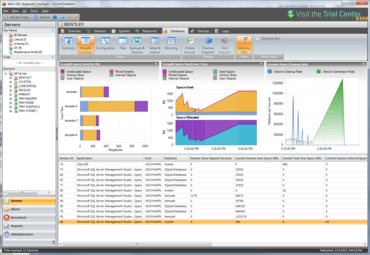
24x7 SQL 성능 모니터링, 경고 및 진단.
IDERA 사 제품 라이선스 담당자와 라이브 채팅