공식 공급 업체
200 이상의 소프트웨어 개발처와 판매 계약을 맺은 공인 디스트리뷰터로서 합법적인 라이선스를 제공합니다.
모든 브랜드 보기.
New Wizard for adding Drivers
New Drivers Tab
Smart Custom Actions Wizard
Completely redesigned Custom Actions tab
Reviewing Wise Package Studio project files
MSI Generator
Enhanced overall stability of MSI Editor stability when:
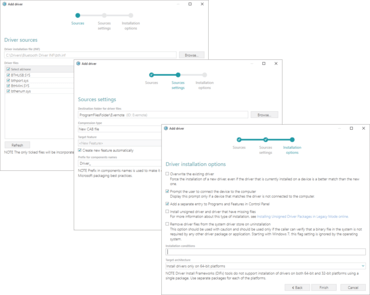
패키지 프로그램(packagers)에 영감을 받고, 패키지 프로그램을 위해 디자인 하였습니다.
Infopulse 사 제품 라이선스 담당자와 라이브 채팅