공식 공급 업체
200 이상의 소프트웨어 개발처와 판매 계약을 맺은 공인 디스트리뷰터로서 합법적인 라이선스를 제공합니다.
모든 브랜드 보기.
Icon Classes for Modern Apps
FlexPie for UWP Supports Multiple Pie Series
Other UWP Enhancements
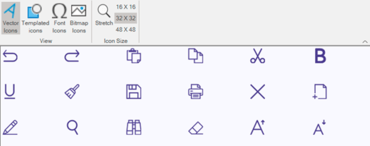
모든 Windows 10 장치를 위한 UWP 컨트롤 모음입니다.
MESCIUS (formerly GrapeCity) 사 제품 라이선스 담당자와 라이브 채팅