공식 공급 업체
200 이상의 소프트웨어 개발처와 판매 계약을 맺은 공인 디스트리뷰터로서 합법적인 라이선스를 제공합니다.
모든 브랜드 보기.
Charts
Chip Group
Circular Gauge
DataForm
DataGrid
Word Library
Image Editor
Linear Gauge
Maps
PDF Library
Popup
PowerPoint Library
Schedule
Busy Indicator
Chat (Preview)
Date Picker
Rich Text Editor
Tabbed View
Time Picker
Excel Library
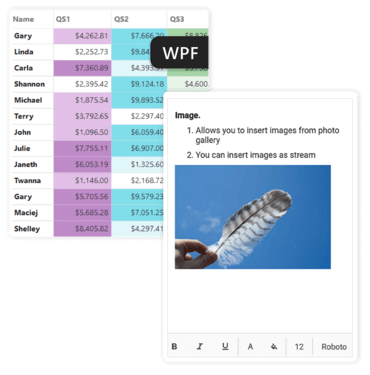
포괄적인 Xamarin UI 컨트롤 패키지.
Syncfusion 사 제품 라이선스 담당자와 라이브 채팅