공식 공급 업체
200 이상의 소프트웨어 개발처와 판매 계약을 맺은 공인 디스트리뷰터로서 합법적인 라이선스를 제공합니다.
모든 브랜드 보기.
Toolbox changes
All WebHelp Skins
V3 WebHelp and V3 eWriter skins
V2 WebHelp and CHM skins
CHM skins
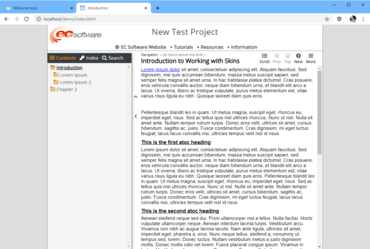
Help & Manual 프로젝트에 전문적으로 디자인 된 스킨을 추가합니다.
EC Software 사 제품 라이선스 담당자와 라이브 채팅