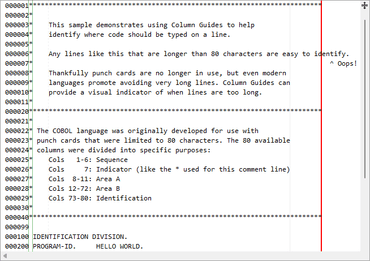SyntaxEditor에서 줄 바꿈이 발생하는 위치를 지정하는 새로운 Column Guides(열 안내선) 기능을 추가합니다.
기능
- SyntaxEditor
- Added a new Column Guides feature to designate where line breaks should occur.
- Added a new Compare Files QuickStart to demonstrate side-by-side file comparison.
- Improved logic for adding manual outlining nodes.
- Improved HighlightingStyleRegistry.Import to match classification types by key and to ignore colors defined as '0x01000000'.
- Improved NavigableSymbolSelector to update its ComboBox selections quicker for simple selection changes in the attached SyntaxEditor.
- Improved DelimiterAutoCompleter to function in more scenarios.
- Improved performance of StartsWithFragmentCompletionItemMatcher and updated RegexCompletionItemMatcherBase to generate capturing and non-capturing regular expression patterns for improved matching performance when captures are not necessary.
- Updated the IntelliPrompt repositioning logic to ensure it remains horizontally within the text area.
- Updated SyntaxEditor to ignore vertical mouse wheel scrolling when IsMultiLine is false (single-line mode).
- Updated open IntelliPrompt completion sessions to refresh selection/filters if Items collection changes are detected.
- Updated SquiggleTagQuickInfoProvider to show quick info for the last tagged range (highest in z-order) instead of the first, when there are overlapping ranges.
- Microsoft .NET Languages Add-on
- Improved VBTextFormatter logic.
- Improved IntelliPrompt completion for VB With statements.
- Improved IntelliPrompt completion after VB For statements.
- Improved IntelliPrompt for variables defined within switch case blocks.
- Shared
- Improved GDI rendering performance when working with fully transparent colors.
애플리케이션에 구문 강조 코드 편집기, 고급 메뉴/도구 모음, 도킹 창 및 MDI 기능을 추가합니다.
궁금한 점이 있으세요?
Actipro Software 사 제품 라이선스 담당자와 라이브 채팅

2002 이래 공식 유통업체