공식 공급 업체
200 이상의 소프트웨어 개발처와 판매 계약을 맺은 공인 디스트리뷰터로서 합법적인 라이선스를 제공합니다.
모든 브랜드 보기.
IDE Enhancements
Compilers and Toolchains Improvements
LSP Improvements
Libraries Improvements
FireMonkey
Data
Internet
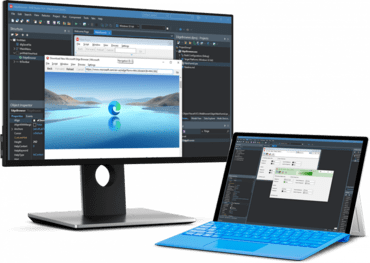
더 적은 코드로 네이티브 C++ 앱을 10배 더 빠르게 빌드하세요.
Embarcadero 사 제품 라이선스 담당자와 라이브 채팅