공식 공급 업체
200 이상의 소프트웨어 개발처와 판매 계약을 맺은 공인 디스트리뷰터로서 합법적인 라이선스를 제공합니다.
모든 브랜드 보기.
Infragistics Ignite UI for Blazor
Infragistics Ignite UI for Angular
Infragistics Ignite UI for Web Components
App Builder
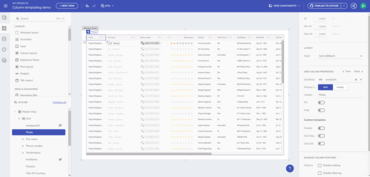
빠른 성능을 가진 Web 앱을 신속하게 빌드합니다.
Infragistics 사 제품 라이선스 담당자와 라이브 채팅