Able2Extract Professional
PDF 문서를 변환, 생성, 편집, OCR, 비교 및 서명합니다
- 편집 가능한 MS Office 형식(워드, 엑셀, PPT), AutoCAD, HTML, 이미지 등으로 네이티브 및 스캔된 PDF를 정확하게 변환합니다.
- 선택적 데이터 추출, Excel로의 사용자 지정 변환 및 배치 처리를 지원합니다.
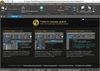
릴리스 노트: Added support for cloud storage services. Use the UltraEdit dialog as a hub to search all your files from any supported cloud service: Google Drive. Microsoft OneDrive. Amazon S3. Dropbox. Access and edit files from all your cloud storage services. ... 더 읽기 본 제품에 관한 더 많은 결과 보기
릴리스 노트: Macro edit/create and settings UI update: Consolidates global macro settings into a single "Macro settings" dialog. Improved edit/create macro dialogs. Individual macro settings now exposed in edit/create dialogs. Proof of concept plugin ... 더 읽기
릴리스 노트: Improves detection and highlighting of URLs in source files. Improved detection and highlighting of URLs in source files. Enhanced large file mode: Move all large file settings to a common location. Easily customize large file optimizations. Enable ... 더 읽기
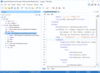
릴리스 노트: DITA Authoring Insert Content/Key References from Content Completion Assistant- When editing DITA topics, you now have access to several actions listed as proposals in the content completion window that make it easier to insert content references and key ... 더 읽기 본 제품에 관한 더 많은 결과 보기
릴리스 노트: Oxygen JSON Editor/Open/Find Resource: Fixed a NoClassDefFoundError that occurred when indexing PDF files linked to the project. JSON/Validation: A "No JSON schema associated" message is now displayed in the "Schema" column of the ... 더 읽기
릴리스 노트: Component Update: Updated the JSON-Java (org.json) package to version 20231013. API/Compare Files: A new parameter has been added to the 'DiffAndMergeTools.openMergeApplication' method to specify whether the proposed changes should be applied ... 더 읽기
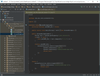
릴리스 노트: CLion 2024.1- April 9, 2024 DataGrip 2024.1- April 3, 2024 DataSpell 2024.1- April 4, 2024 dotUltimate 2024.1- April 9, 2024 GoLand 2024.1- April 4, 2024 IntelliJ IDEA 2024.1- April 4, 2024 PhpStorm 2024.1- April 4, 2024 PyCharm 2024.1- April 4, 2024 ... 더 읽기 본 제품에 관한 더 많은 결과 보기
릴리스 노트: dotUltimate 2023.3.4- March 12, 2024 GoLand 2023.3.6- March 21, 2024 IntelliJ IDEA 2023.3.6- March 21, 2024 PhpStorm 2023.3.6- March 21, 2024 PyCharm 2023.3.5- March 21, 2024 ReSharper 2023.3.4- March 12, 2024 Rider 2023.3.4- March 12, 2024 RubyMine 2023 ... 더 읽기
릴리스 노트: CLion 2023.3.4- February 14, 2024 dotUltimate 2023.3.3- January 22, 2024 GoLand 2023.3.4- February 14, 2024 IntelliJ IDEA 2023.3.4- February 13, 2024 PhpStorm 2023.3.4- February 14, 2024 PyCharm 2023.3.4- February 26, 2024 ReSharper 2023.3.3- January 22, ... 더 읽기
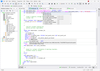
릴리스 노트: Improved the behavior of retrieving metadata about database objects under restricted privilege conditions. Added support for the Mroonga engine in the syntax checking. Significantly improved the performance of parsing queries containing a large number of ... 더 읽기 본 제품에 관한 더 많은 결과 보기
릴리스 노트: Code Completion and Syntax Check Added support for START, STOP, SHOW and RESET REPLICA statements. Added full support for FLUSH command. DDL generator Added the option to Include triggers to DDL generator. Added Include DEFINER clause and Include SQL ... 더 읽기
릴리스 노트: Added the ability to open the Object Editor's Data tab directly from the Database Explorer. Fixed an issue editing string values in the Data Editor. Resolved a crash when attempting to save a script larger than 2 gigabytes. Fixed an issue parsing ... 더 읽기
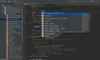
릴리스 노트: Hugging Face: Quick documentation preview for models and datasets You can now get all the information about any Hugging Face models or datasets you're working with right inside PyCharm. Hover over a dataset or model name to view its description in a ... 더 읽기 본 제품에 관한 더 많은 결과 보기
릴리스 노트: The "Problems" tool window no longer displays outdated project errors that have already been resolved. PyCharm now supports Docker 2.25, eliminating errors that occurred when attempting to create a Docker-compose interpreter with Docker 2.25. ... 더 읽기
릴리스 노트: New AI Assistant functionality- Added the ability to generate Python type annotations for functions as well as getting Django views, admins, and serializers for models. Obtain a quick analysis of the data inside your DataFrame and convert Jupyter ... 더 읽기
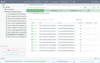
릴리스 노트: TestCafe Version Update- Updated the version of the TestCafe framework to v3.5.0. Electron Version Update- TestCafe Studio is now built with Electron v24.8.8. Native Automation- Now includes a new automation engine. You can now automate Chromium-based ... 더 읽기 본 제품에 관한 더 많은 결과 보기
릴리스 노트: Electron Version Update- With this release, TestCafe Studio is now built with Electron 23.1.1. TestCafe Version Update- Updated the version of the TestCafe framework- TestCafe v2.6.2. The TestCafe proxy incorrectly processes private class properties in ... 더 읽기
릴리스 노트: Users can now adjust event timeouts for the test recorder. TestCafe Version Update- This release includes the latest version of the TestCafe framework- TestCafe v2.1.0. The v2.1 update improves the framework’s handling of invisible and overlapped elements ... 더 읽기
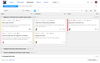
릴리스 노트: All users are imported from Confluence as Deleted User. 429 Quota exceeded in Google Sheets import due to no field types. Workflow constructor: 'No subresource for path period' when entering a period value. Unrecognized value type: DeletedUser ... 더 읽기 본 제품에 관한 더 많은 결과 보기
릴리스 노트: Text field search doesn't work. All users are added to helpdesk project team as agents. Issue list: Comments button does not show comments and does not hide add comment buttons. Action rules with userInput do not work for draft issues. Inline image ... 더 읽기
릴리스 노트: Import from Monday.com fails due to their API 2023-10 update. Agile board entering infinite reload loop and causing DoS. Record import logs per configuration. 0 ... 더 읽기
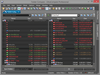
릴리스 노트: Merge into New File: Merges two existing files into a new file. Prevents accidental merges to existing files. Added integrated dockable PowerShell window. New command line options: Ignore tabs (-bt). Compare to previous version (- gitcp). Compare to ... 더 읽기 본 제품에 관한 더 많은 결과 보기
릴리스 노트: Adds timestamp folder compare options: Modified, Accessed and Created. File merge UI enhancements: Added merge buttons for each difference. Improved visibility of difference blocks. Folder mode enhancements: Added hash compare options: CRC, MD5, SHA1 and ... 더 읽기
릴리스 노트: Improves accuracy of binary difference highlighting. Binary mode improvements: Added Hex offset support: Set hex offsets per frame to compare or ignore different areas of binary data. Right-click on any byte to set beginning and ending offsets per-pane. ... 더 읽기
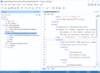
릴리스 노트: DITA Authoring Insert Content/Key References from Content Completion Assistant- When editing DITA topics, you now have access to several actions listed as proposals in the content completion window that make it easier to insert content references and key ... 더 읽기 본 제품에 관한 더 많은 결과 보기
릴리스 노트: Oxygen JSON Editor/Open/Find Resource: Fixed a NoClassDefFoundError that occurred when indexing PDF files linked to the project. JSON/Validation: A "No JSON schema associated" message is now displayed in the "Schema" column of the ... 더 읽기
릴리스 노트: Component Update: Updated the JSON-Java (org.json) package to version 20231013. API/Compare Files: A new parameter has been added to the 'DiffAndMergeTools.openMergeApplication' method to specify whether the proposed changes should be applied ... 더 읽기
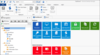
릴리스 노트: Added MSI command line support for installing.NET runtime for MDM silent installs. Allowed editing of MFA secret key for datasource MFA and local application lock. Fixed an encryption issue when viewing a private key in a Hub datasource. Fixed an issue ... 더 읽기 본 제품에 관한 더 많은 결과 보기
릴리스 노트: Added the Devolutions Send button for other datasources for shareable links. Added popupmenu to Password List dashboard view. Disabled IME Keyboards when in the password box. Improved cryptographic error message. Improved error handling in the certificate ... 더 읽기
릴리스 노트: Added the Microsoft Active Directory Synchronizer entry. Added the Paths tab in settings. Faded out the RDP legacy engine. Fixed a bug where a bar would appear through the bottoms of the session. Fixed an issue with MultiSubnetFailover on SQL Server. ... 더 읽기