공식 공급 업체
200 이상의 소프트웨어 개발처와 판매 계약을 맺은 공인 디스트리뷰터로서 합법적인 라이선스를 제공합니다.
모든 브랜드 보기.

고객 평가: NetAdvantage for.NET was critical in reducing development time of Epicor's Vantage ERP ... Solution by 25%. Tony Wilby, Senior Development Director, Epicor ... 더 읽기 본 제품에 관한 더 많은 결과 보기
고객 평가: Infragistics toolset saved Alert Technologies ~20% on the overall development time & savings ... 더 읽기
릴리스 노트: Funnel Chart Highlighting- The UltraFunnelChart now has a highlighting overlay. It exposes this overlay through multiple highlighting properties, namely HighlightedItemsSource, HighlightValueDisplayMode, HighlightedValueMemberPath, and HighlightingOpacity. When the HighlightValueDisplayMode is set ... 더 읽기
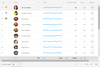
릴리스 노트: Persistence- Тhe igxGridState directive allows developers to easily save and restore the grid state. When ... the IgxGridState directive is applied on the grid, it exposes the getState and setState methods that developers can ... 더 읽기 본 제품에 관한 더 많은 결과 보기
릴리스 노트: Grid component provides the IgxGridState directive which allows developers to easily save and restore ... and setState method, that developers can use to achieve state persistence in any scenario. Drag Ghost Directive ... 더 읽기
릴리스 노트: developers to create intricate cell arrangements within the same row by defining a template layout ... 더 읽기
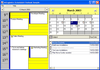
고객 리뷰: not expect. I spoke to one of Protoview's developers on the phone for more information before I purchased ... 더 읽기

고객 평가: I can develop quite complex pages in a very short time... You make my job a lot easier. Greg ... Newman, NET. Developer ... 더 읽기 본 제품에 관한 더 많은 결과 보기
릴리스 노트: by unique values and set up custom filters for columns. MaskEditor- Developers have the ability to set ... 더 읽기
릴리스 노트: IgbBulletGraph The Performance bar will now reflect the difference between the value and new HighlightValue when the HighlightValueDisplayMode is applied to the 'Overlay' setting. The highlight value will show a filtered/subset completed measured percentage as a filled in color while the ... 더 읽기
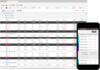
고객 평가: With Infragistics controls our developers spend less time fussing with the UI and more time ... 더 읽기 본 제품에 관한 더 많은 결과 보기
릴리스 노트: IgbBulletGraph The Performance bar will now reflect the difference between the value and new HighlightValue when the HighlightValueDisplayMode is applied to the 'Overlay' setting. The highlight value will show a filtered/subset completed measured percentage as a filled in color while the ... 더 읽기
릴리스 노트: Funnel Chart Highlighting- The UltraFunnelChart now has a highlighting overlay. It exposes this overlay through multiple highlighting properties, namely HighlightedItemsSource, HighlightValueDisplayMode, HighlightedValueMemberPath, and HighlightingOpacity. When the HighlightValueDisplayMode is set ... 더 읽기
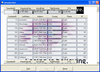
설명: grid component that gives developers complete control over individual user interface elements. ... the control's DataSource property is set (unless the Caption property has been explicitly set by the developer ... 더 읽기 본 제품에 관한 더 많은 결과 보기
고객 리뷰: good and I enlarged the development team. Because of the licensing behaviour only 4 stars. Andreas ... 더 읽기
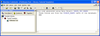
설명: Speed development time by eliminating repetitive, tedious and time consuming steps from ... the hands-on part of the code development process. CodeAssist employs breakthrough, template driven technology ... to help developers create sophisticated data access routines, faster, more efficiently and more ... 더 읽기 본 제품에 관한 더 많은 결과 보기
설명: Speed development time by eliminating repetitive, tedious and time consuming steps from the ... hands-on part of the code development process. CodeAssist employs breakthrough, template driven technology ... 더 읽기
가격: CodeAssist V1.11.5 1 Developer License Mfr. Part No: 13102 Our Part No: 509875-1184533 ... 더 읽기
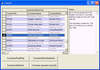
설명: Include robust, data-bound components for accessing and displaying data. Data Widgets is a set of six bound ActiveX controls for Microsoft Visual Basic 5.0 or higher and other ActiveX host environments. Data Widgets supports OLE DB and ADO data binding methods. Featured is the DataGrid, a fully ... 더 읽기 본 제품에 관한 더 많은 결과 보기
가격: Data Widgets V3.13 1 Developer License Mfr. Part No: 04302 Our Part No: 506146-1184535 ... 더 읽기
스크린샷: You can mask input of any column in the DataGrid or the Data Combo controls. The data masking features of Data Widgets 3 are comparable to the data masking provided by the Masked Edit Control, which is included with Visual Basic®. ... 더 읽기
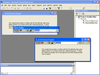
설명: and menubars that appear in design-time exactly as they will at run-time. Complete Image Editor Develop ... 더 읽기 본 제품에 관한 더 많은 결과 보기
고객 리뷰: Well, lets start with saying I come from a mainly Delphi development background, so I have always ... had good tools for developing menus for the end-user, and have found all visual basic menu systems, ... 더 읽기
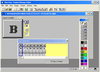
설명: on the desired tab. And since the tabs are active at design time, the developer can easily place controls ... 더 읽기 본 제품에 관한 더 많은 결과 보기
설명: Design enhanced user interfaces complete with rich toolbars and tabs. Designer Widgets is a collection of ActiveX components for VB that includes: Dockable Toolbar- to create floating toolbars of buttons that can be docked to the top, sides or bottom of your MDI form. The Notebook Tab Control- for ... 더 읽기
가격: Designer Widgets V2.02 1 Developer License Mfr. Part No: 05202 Our Part No: 504584-1184539 ... 더 읽기