공식 공급 업체
200 이상의 소프트웨어 개발처와 판매 계약을 맺은 공인 디스트리뷰터로서 합법적인 라이선스를 제공합니다.
모든 브랜드 보기.
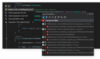
설명: derived symbols, or implementations. Enjoy code editing helpers- Multiple code editing helpers including ... 더 읽기 본 제품에 관한 더 많은 결과 보기
릴리스 노트: resolves references for the @ addTagHelper and @ removeTagHelper directives, and the UX/UI for editing ... 더 읽기
설명: and derived symbols, or implementations. Enjoy code editing helpers- Multiple code editing helpers including ... 더 읽기
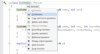
릴리스 노트: documentation comments without the need to edit a live template. JetBrains Grazie is ReSharper's new ... 더 읽기 본 제품에 관한 더 많은 결과 보기
릴리스 노트: with inactive code With platform-specific or configuration-specific code, you may often find yourself editing ... configure the body style of the generated destructor on the Code Editing | C++ | Code Generation options ... 더 읽기
릴리스 노트: ReSharper C++ to run any other clang-format binary on the Code Editing | C++ | Formatting Style | General ... 더 읽기
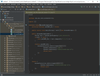
릴리스 노트: toolbar with editing actions, and adds a Run to Cursor inlay option for an enhanced debugging workflow. ... 더 읽기
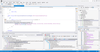
릴리스 노트: Options under Code Editing | Razor | Code Style. Entity Framework Inspections targeting Entity ... 더 읽기 본 제품에 관한 더 많은 결과 보기
설명: 빠른 오류 수정뿐 아니라 코드 리팩토링, 유닛 테스트, 탐색과 검색, NAnt와 MS Build Scripts Editing, ASP.NET Editing 등을 포함해 풍부한 기능 ... 더 읽기
릴리스 노트: to ReSharper | Options | Code Editing | C# | Null checking. Extract common property pattern- If you use ... 더 읽기
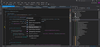
설명: or implementations. Enjoy code editing helpers- Multiple code editing helpers including extended ... 더 읽기 본 제품에 관한 더 많은 결과 보기
설명: or implementations. Enjoy code editing helpers- Multiple code editing helpers including extended IntelliSense, ... 더 읽기
릴리스 노트: for Comments. You can now leave a comment (or edit an existing one) for any value that comes from resource files ... comma. They can be found under ReSharper | Options | Code Editing | C# | Code Style | Trailing comma, ... in dependent code. The new Document edit action, bound to Ctrl+/ by default, lets you quickly generate ... 더 읽기
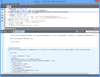
설명: Performance Professional Edition can connect to a remote machine to profile a standalone or Web application, ... call Edit | Adjust Time and specify the new time for the function or for all functions in a particular ... for editing.) Run dotTrace Performance from Visual Studio: With a single button click, you can launch profiling ... 더 읽기 본 제품에 관한 더 많은 결과 보기
설명: source code right from the profiler (and open it in Visual Studio for editing.) Run dotTrace Performance ... call Edit | Adjust Time and specify the new time for the function or for all functions in a particular ... 더 읽기
릴리스 노트: 4.0 Performance comes in two editions: Standard and Professional. Standard Edition provides all ... the functionality that is available in Professional Edition, excluding support for.NET Compact Framework 3.5, ... for which dotTrace is able to locate symbol information. Remote Profiling- Professional Edition Only ... 더 읽기
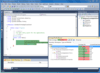
고객 리뷰: but considering that ReSharper C# edition, a tool that changes the way I work every single day, is $249, it’s ... 더 읽기