공식 공급 업체
200 이상의 소프트웨어 개발처와 판매 계약을 맺은 공인 디스트리뷰터로서 합법적인 라이선스를 제공합니다.
모든 브랜드 보기.
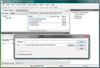
설명: collaboration through centralized control of source code files, team activities, work item status and bug ... Project Branch & Merge, Local Pending Change. Work Item and Bug/Issue Tracking- SCM Anywhere ... supports Microsoft Visual SourceSafe (VSS) work style, Team Foundation work style and CVS/Subversion work ... 더 읽기 본 제품에 관한 더 많은 결과 보기
설명: collaboration through centralized control of source code files, team activities, work item status and bug ... Project Branch & Merge, Local Pending Change. Work Item and Bug/Issue Tracking- SCM Anywhere ... supports Microsoft Visual SourceSafe (VSS) work style, Team Foundation work style and CVS/Subversion work ... 더 읽기
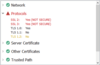
기능: SSLRobot checks your site to see which SSL and TLS protocol versions are supported by your server. ... 더 읽기 본 제품에 관한 더 많은 결과 보기
기능: seconds. Unlike web based SSL testing services SSLRobot can be used to check private web sites on your ... 더 읽기
기능: SSLRobot displays a complete list of the encryption ciphers supported by your site and highlights those considered to be insecure or to have weak strength. The Details section of SSLRobot displays information about Strict Transport Security(HSTS), Forward Secrecy and Downgrade Attack Prevention. ... 더 읽기
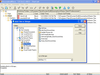
설명: With SourceAnywhere for VSS, you can perform most SourceSafe operations from any remote location using standard TCP/IP ... TCP/IP connection, including a PPP connection over a modem, an ISDN line, or an Ethernet connection ... deploy, share, branch, view, edit, show difference, set working folder, refresh file list, refresh project ... 더 읽기 본 제품에 관한 더 많은 결과 보기
설명: Visual SourceSafe에 대한 원격 액세스. SAW(SourceAnyWhere)는 VSS 원격/인터넷 액세스(SourceSafe 원격/액세스) 도구입니다. 이 제품을 사용하면 인터넷을 통해 쉽게 Visual SourceSafe를 사용할 수 있습니다. SourceAnyWhere를 사용하면 표준 TCP/IP 액세스를 통해 모든 원격 위치에서 대부분의 SourceSafe 조작을 수행할 수 있습니다. SourceAnyWhere는 서버 및 클라이언트로 구성됩니다. 서버 및 클라이언트는 모든 표준 TCP/IP 연결은 물론, ... 더 읽기
릴리스 노트: machine from the one hosting VSS database SSL root certificate is exported and imported automatically when ... using SSL encryption Precision of "Server-based time zone offset" option improved to minutes ... 더 읽기
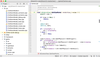
릴리스 노트: Clazy inspections are not shown in the Editor. Collect usage statistics for debug session initialization duration. Collect usage statistics for value/children loading cancellation in debug session. Collect value presentation and children loading for nodes in debugger. LLM inline completion: very ... 더 읽기
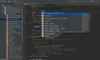
릴리스 노트: SSL, proxies, and HTTP/2 support, facilitating the implementation of HTTP/2. Optimized JSON schema ... 더 읽기
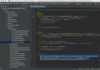
릴리스 노트: requests. The HTTP Client's upgrade to Netty as its low-level networking library enables SSL, proxies, ... 더 읽기 본 제품에 관한 더 많은 결과 보기
릴리스 노트: of trusted SSL certificates- IntelliJ IDEA can now help you import trusted SSL certificates from system trust ... 더 읽기
릴리스 노트: of the response. SSL support in the HTTP client- It is now possible to configure SSL settings in the HTTP client ... if you use SSL client authentication for https:// protocols. New project wizards for JVM frameworks- ... 더 읽기
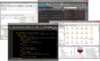
릴리스 노트: Macro edit/create and settings UI update: Consolidates global macro settings into a single "Macro settings" dialog. Improved edit/create macro dialogs. Individual macro settings now exposed in edit/create dialogs. Proof of concept plugin framework: Plugin: Code surround. Plugin: SQL ... 더 읽기
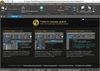
릴리스 노트: Macro edit/create and settings UI update: Consolidates global macro settings into a single "Macro settings" dialog. Improved edit/create macro dialogs. Individual macro settings now exposed in edit/create dialogs. Proof of concept plugin framework: Plugin: Code surround. Plugin: SQL ... 더 읽기 본 제품에 관한 더 많은 결과 보기
기능: Asynchronous save/open of FTP/SFTP Files Advanced proxy support Advanced SSL certificate handling Optional FTP ... 더 읽기
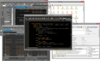
릴리스 노트: Macro edit/create and settings UI update: Consolidates global macro settings into a single "Macro settings" dialog. Improved edit/create macro dialogs. Individual macro settings now exposed in edit/create dialogs. Proof of concept plugin framework: Plugin: Code surround. Plugin: SQL ... 더 읽기
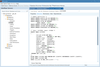
릴리스 노트: Improves IBConsole usability plus adds support for HighDPI monitors. IBConsole UX Redesigned This update includes a brand new release of IBConsole which improves its usability and makes it look and behave in a more modern way. Added support for HighDPI monitors, replaced the icons which are also ... 더 읽기 본 제품에 관한 더 많은 결과 보기
릴리스 노트: Tablespaces support improves performance on servers with multiple data storage options. Database Tablespaces- Tablespaces allow a database object definition to specify a storage location in a particular logical file collection. This is especially beneficial for disk technologies, allowing you to ... 더 읽기