공식 공급 업체
200 이상의 소프트웨어 개발처와 판매 계약을 맺은 공인 디스트리뷰터로서 합법적인 라이선스를 제공합니다.
모든 브랜드 보기.
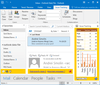
설명: are "shared." In other words, they are stacked on top of each other and can be easily switched between ... Studio. In other words, even if you have an Outlook Add-in project developed with VSTO, you can install ... 더 읽기 본 제품에 관한 더 많은 결과 보기
설명: Outlook Explorer 및 Inspector 창에 보기 및 양식 영역을 만듭니다. Add-in Express Regions for Microsoft Outlook and VSTO is an extension of Visual Studio Tools for Office that allows you to customize Outlook views and Outlook forms with any.NET control. Traditional COM Add-ins developed with VSTO limit developers ... 더 읽기
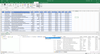
기능: With QueryStorm’s C# support you can run LINQ queries against tables in Excel. If you’re loading data from the outside (e.g. REST service), you can write it as a new Excel table and immediately get strongly typed access to the stored data. Quickly prototype applications using Excel for storage, ... 더 읽기 본 제품에 관한 더 많은 결과 보기
릴리스 노트: process is created to display the preview. In previous versions of Querystorm, this was causing all sorts ... 더 읽기
설명: Excel Plugin adds powerful development and data processing capabilities into Microsoft Excel. ... SQL, C#, and VB.NET right inside Excel to process data, build custom functions and automate workbooks. ... SQL and C# in Excel, turning it into a powerful tool for querying and processing data. Create Excel ... 더 읽기

설명: Excel's powerful data processing and analysis capabilities to the data. Features Powerful Data Import- The ... 더 읽기 본 제품에 관한 더 많은 결과 보기
설명: Excel's powerful data processing and analysis capabilities to the data. Features Powerful Data Import- ... 더 읽기

설명: Excel's powerful data processing and analysis capabilities to the data. Features Powerful Data Import- The ... 더 읽기 본 제품에 관한 더 많은 결과 보기
설명: and apply all Excel's powerful data processing and analysis capabilities to the data. Features Powerful ... 더 읽기

설명: and apply all Excel's powerful data processing and analysis capabilities to the data. Features ... 더 읽기 본 제품에 관한 더 많은 결과 보기
설명: and apply all Excel's powerful data processing and analysis capabilities to the data. Features Powerful ... 더 읽기

설명: processing and analysis capabilities to the data. Features Powerful Data Import- The add-in allows you to ... 더 읽기 본 제품에 관한 더 많은 결과 보기
설명: processing and analysis capabilities to the data. Features Powerful Data Import- The add-in allows you ... 더 읽기

설명: cleansing and de-duplication and apply all Excel's powerful data processing and analysis capabilities ... 더 읽기 본 제품에 관한 더 많은 결과 보기
설명: cleansing and de-duplication and apply all Excel's powerful data processing and analysis capabilities ... 더 읽기

설명: apply all Excel's powerful data processing and analysis capabilities to the data. Features Powerful ... 더 읽기 본 제품에 관한 더 많은 결과 보기
설명: and apply all Excel's powerful data processing and analysis capabilities to the data. Features Powerful ... 더 읽기

설명: apply all Excel's powerful data processing and analysis capabilities to the data. Features Powerful ... 더 읽기 본 제품에 관한 더 많은 결과 보기
설명: and apply all Excel's powerful data processing and analysis capabilities to the data. Features Powerful ... 더 읽기

설명: de-duplication and apply all Excel's powerful data processing and analysis capabilities to the data. ... 더 읽기 본 제품에 관한 더 많은 결과 보기
설명: data cleansing and de-duplication and apply all Excel's powerful data processing and analysis ... 더 읽기