LEADTOOLS Multimedia SDK
전문적인 고품질 멀티미디어 애플리케이션 생성.
- WAV, AVI, WMA, WMV, MPEG-1, MPEG-2 및 기타 포맷 상호 전환
- DVD 굽기, DVD 메뉴 오소링, 전환 중에 미리보기 및 일시 정지, ISO 및 MPEG-2 DICOM 포맷 지원
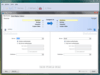
스크린샷: Compare and synchronize schemas. ... 더 읽기 본 제품에 관한 더 많은 결과 보기
스크린샷: Compare and synchronize schemas. ... 더 읽기
스크린샷: Compare and synchronize data. ... 더 읽기
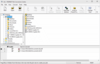
스크린샷: The advanced application interface consists of a toolbar with the most common actions, the file browser panel for finding and adding files to the job list, a grid view listing all files, folders and web pages in the current job list, and a status bar. 0 ... 더 읽기 본 제품에 관한 더 많은 결과 보기
스크린샷: Converter bins are shortcuts on your desktop. Dragging a file or group of files onto the 'bin' will convert those files to the file format specified for the bin. Converter bins are optionally installed with File Conversion Center; if you do not ... 더 읽기
스크린샷: Converting files is as easy as right-clicking on a file and using the Convert To context menu to select the type of output file you want to create. The Convert To context menu also appears when you right-click on a folder in the Windows Explorer shell. ... 더 읽기
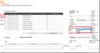
스크린샷: The MDriven Server that the turnkey web-application communicates with. 0 ... 더 읽기 본 제품에 관한 더 많은 결과 보기
스크린샷: You subscribe to an MDriven Turnkey site that holds your application. 0 ... 더 읽기
스크린샷: A process is just a workflow of the order you should do things. Double click it on the repository tree and you will get the view of "Processes" in "Enterprise Window". 0 ... 더 읽기
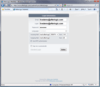
스크린샷: Screenshot of WebMail Pro for ASP.NET 더 읽기 본 제품에 관한 더 많은 결과 보기
스크린샷: Screenshot of WebMail Pro for ASP.NET 더 읽기
스크린샷: Screenshot of WebMail Pro for ASP.NET 더 읽기

스크린샷: SharePoint List Designer 더 읽기 본 제품에 관한 더 많은 결과 보기
스크린샷: LightSwitch in Visual Studio 더 읽기
스크린샷: Exploratory Testing 더 읽기
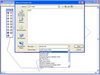
스크린샷: Support for all major Vector Imaging files formats. ... 더 읽기 본 제품에 관한 더 많은 결과 보기
스크린샷: Support for all major Vector Imaging files formats. ... 더 읽기
스크린샷: Arc, Brush, Rectangle, Vertex and clippable objects all supported in the user interface. ... 더 읽기
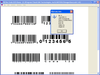
스크린샷: Automatic barcode type detection. ... 더 읽기 본 제품에 관한 더 많은 결과 보기
스크린샷: Read to / write from region of interest. ... 더 읽기
스크린샷: Read mixed barcode types Report back X/Y positions. ... 더 읽기
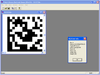
스크린샷: Detect barcodes on a page, Datamatrix barcode data is translated back into ASCII format to be read. ... 더 읽기 본 제품에 관한 더 많은 결과 보기
스크린샷: Ability to read many different types of Datamatrix barcode independant of skew, orientation or if flipped. ... 더 읽기
스크린샷: Ability to write (to over 100 raster formats) many different types of Datamatrix barcode. ... 더 읽기
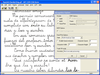
스크린샷: Intelligent Character Recognition in almost 100 languages (15 with dictionary support). ... 더 읽기 본 제품에 관한 더 많은 결과 보기
스크린샷: Choose from a huge selection of file types when saving your output. Includes PDF and various compression types within this format. ... 더 읽기
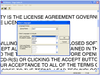
스크린샷: Select from a list of languages, and dialects, to increase the accuracy of the reading ability. ... 더 읽기 본 제품에 관한 더 많은 결과 보기
스크린샷: Set confidence levels to allow tollerence on recognised words / characters, can be set to allow editing during the reading process. ... 더 읽기
스크린샷: Select document processing type to expect a certain format of document. ... 더 읽기