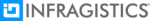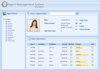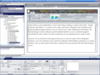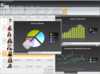UI & 상호 작용 컴포넌트 / Infragistics / JQWidgets - 베스트 셀러
Create modern user interfaces for your Windows Forms applications.
- The complete Solution for line of business development
- Easily handle large volumes of hierarchical data, flat data and OLAP data sources
- High performance data visualizations - over 75 chart types for every scenario, incredible rendering capabilities, animation support, and more
Build intuitive, full-featured business applications for any Web browser with Infragistics web forms controls.
- Build intuitive, full-featured business applications for any Web browser
- Come with already defined themes which can be plugged in with only a few lines of code
- High Performance Web Data Grid, which supports pay-to-play model, meaning you only sent the required amount of JavaScript and HTML needed, based upon the grid behaviors that are enabled
-
기능:
Infragistics NetAdvantage Win Client includes: Web Forms Components WebAsyncRefreshPanel WebGrid WebCalcManager WebChart WebDialogWindow WebTab WebExplorerBar WebImageViewer WebSplitter WebCombo WebDateChooser WebEditors WebCurrencyEdit WebDateTimeEdit ...
더 읽기
본 제품에 관한 더 많은 결과 보기
-
기능:
Infragistics NetAdvantage Web Client는 다음을 포함합니다. Web Forms 컴포넌트 WebAsyncRefreshPanel WebGrid WebCalcManager WebChart WebDialogWindow WebImageViewer WebSplitter WebCombo WebDateChooser WebEditors WebCurrencyEdit WebDateTimeEdit WebMaskEdit WebNumericEdit ...
더 읽기
-
기능:
Infragistics NetAdvantage includes: Windows Forms Rich Client Components WinGrid WinCalcManager WinChart WinCombo WinDataSource WinTrackBar WinDesktopAlert WinDockManager WinExtras WinAnimation WinButton WinCalculator WinDropdownButton WinPopupContainer ...
더 읽기
본 제품에 관한 더 많은 결과 보기
-
기능:
Infragistics NetAdvantage는 다음을 포함합니다. Windows Forms Rich Client 컴포넌트 WinGrid WinCalcManager WinChart WinCombo WinDataSource WinTrackBar WinDesktopAlert WinDockManager WinExtras WinAnimation WinButton WinCalculator WinDropdownButton WinPopupContainer ...
더 읽기
-
기능:
Infragistics NetAdvantage for Win Client includes: Windows Forms Rich Client Components WinGrid WinCalcManager WinChart WinGanttView WinCombo WinDataSource WinTrackBar WinDesktopAlert WinDockManager WinExtras WinAnimation WinButton WinCalculator ...
더 읽기
본 제품에 관한 더 많은 결과 보기
-
기능:
Infragistics NetAdvantage Win Client는 다음을 포함합니다. Windows Forms Rich Client 컴포넌트 WinGrid WinCalcManager WinChart WinCombo WinDataSource WinTrackBar WinDesktopAlert WinDockManager WinExtras WinAnimation WinButton WinCalculator WinDropdownButton ...
더 읽기
-
기능:
The JSuite includes: Advanced N-Tier Data Models- Connect JSuite components to any data source with minimal coding. Infragistics data models feature an n-tier architecture that seamlessly connect streaming data over sockets to front-end applications. Data ...
더 읽기
-
기능:
Use a fast jQuery grid to get more interactivity out of your static HTML tables and data. The latest iteration offers more line of business features and Touch support. ...
더 읽기
본 제품에 관한 더 많은 결과 보기
-
기능:
Show multiple parent-child relationships in an expandable, hierarchical data grid that stands as the backbone of your data-centric JavaScript-based client applications. Users can drill down, as well as add, edit, delete, select, sort, group and filter ...
더 읽기
-
기능:
Let your data tell the story, with the broadest range of interactive, high-performance HTML5 data charts that include support for a full range of business, scientific and financial charting scenarios, as well as animation, trend line and Touch support ...
더 읽기
-
기능:
An editable, hierarchical data grid control designed for high performance and hundreds of thousands of rows. Pivot grid functionality lets users slice, dice and filter the multidimensional data of your OLAP cube or data warehouse, putting the full power ...
더 읽기
본 제품에 관한 더 많은 결과 보기
-
기능:
This databound tree is built for speed even while it comfortably handles tens of thousands of tree nodes to any depth and with multiple kinds of child nodes through its flexible node templates. ...
더 읽기
-
기능:
Empower users to quickly understand and visualize sequences of events in Silverlight which could be the steps in a narrative for a business process or workflow, important project milestones, key frames in a video, a transaction history on an account, or ...
더 읽기
-
기능:
When your mobile application needs heavy-duty data visualization with the ability to add statistical and technical indicators with ease, our data chart control is there to help. ...
더 읽기
본 제품에 관한 더 많은 결과 보기
-
기능:
Build business scorecard-style applications and rich, informative mobile dashboards with our Gauge control. By presenting users with clear renditions of important key performance indicators (KPI) and business intelligence, your application will empower ...
더 읽기
-
기능:
Lightweight and fast for handling large amounts of data, this is one powerful list control. Search, filter, group, sort, or drill down and more- with a stylish Metro-themed UI, use the list control to work with simple lists with minimum effort, or huge ...
더 읽기
-
기능:
The Pivot Grid controls gives your end users the ability to perform deep analysis on multi-million row data sets that are housed in OLAP servers. It also conveniently binds to flat data structures, like Microsoft Excel or SQL Server. ...
더 읽기
본 제품에 관한 더 많은 결과 보기
-
기능:
Add chart layers and statistical and technical indicators to our popular charts with ease and elegance. Compare multiple measurements, so your users can make better informed decisions. Enrich the Bullet Graph’s look and feel with visually impressive ...
더 읽기
-
기능:
Present rich geospatial data with interactive which features like panning, zooming, image tiling, mouse over effects and more. The Map control supports Open GIS standards, so you can create eye-catching LightSwitch mapping applications that can visualize ...
더 읽기