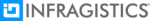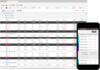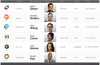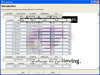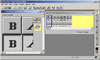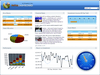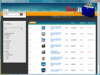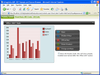Infragistics Ultimate UI for Windows Forms
Create modern user interfaces for your Windows Forms applications.
- The complete Solution for line of business development
- Easily handle large volumes of hierarchical data, flat data and OLAP data sources
- High performance data visualizations - over 75 chart types for every scenario, incredible rendering capabilities, animation support, and more