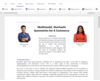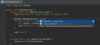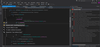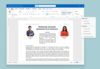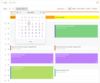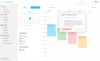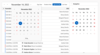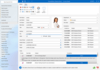- 한국어 고객 서비스
- 라이브 채팅
- 00798 14 800 6332
-
컴포넌트
컴포넌트 타입
컴포넌트 둘러보기1700+ 소프트웨어 컴포넌트를 한 곳에
-
어플리케이션
어플리케이션 카테고리
어플리케이션 둘러보기600+ 소프트웨어 어플리케이션을 한 곳에
-
애드인
애드인 카테고리
애드인 타입
애드인 둘러보기250+ 소프트웨어 애드인을 한 곳에
-
브랜드
베스트 셀러 브랜드
200+ 개발처 브랜드를 한 곳에
브랜드 검색 -
뉴스
아키텍처별 뉴스
뉴스 탐색24,000+ 뉴스 기사