LEADTOOLS Multimedia SDK
전문적인, 고품질 멀티미디어 애플리케이션을 만듭니다.
변환 SDK 기술 - 기록, 인터넷 스트리밍 및 모바일 호환성과 같은 요구사항을 충족하도록, 오디오 및 비디오 변환을 귀하의 .NET (C# & VB) 및 C/C++ 애플리케이션에 추가하는 DirectShow 및 Media Foundation을 활용합니다.
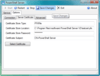
스크린샷: PowerShell Server uses password-based authentication to identify users connecting to it. The application does not keep its own user repository; instead it integrates with Windows Authentication so that users can connect using their Windows username and ... 더 읽기 본 제품에 관한 더 많은 결과 보기
스크린샷: Interactive terminal connections have been tested to work with the following clients: Putty on Windows, New-SSHRunspace, Invoke-SSHExpression, and Remove-SSHRunspace cmdlets included in NetCmdlets, New-PowerShellServerRunspace, Invoke ... 더 읽기
스크린샷: You can control the trace level of logging from within the application. ... 더 읽기

스크린샷: Play any supported multimedia formats in the universal and easy to use PlayerDemo. 0 ... 더 읽기 본 제품에 관한 더 많은 결과 보기
스크린샷: Utilize the HTML5/JavaScript ImageViewer and LEADTOOLS TWAIN capabilities to scan images directly into the browser. 0 ... 더 읽기
스크린샷: Scan input images using TWAIN compatible devices and take advantage of Fast TWAIN for a streamlined scanning workflow. 0 ... 더 읽기
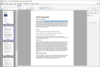
스크린샷: View PDFs as raster images using the LEADTOOLS ImageViewer. 0 ... 더 읽기 본 제품에 관한 더 많은 결과 보기
스크린샷: Automatically generate Mixed Raster Content segments. 0 ... 더 읽기
스크린샷: Compress and rasterize existing PDFs with the LEADTOOLS PDF Optimizer. 0 ... 더 읽기
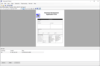
스크린샷: Quickly rasterize or overlay barcodes onto existing documents and images. 0 ... 더 읽기 본 제품에 관한 더 많은 결과 보기
스크린샷: Easily detect and extract information from barcodes in the browser. 0 ... 더 읽기
스크린샷: Enjoy the same, superior barcode technology in a desktop environment. 0 ... 더 읽기

스크린샷: Play any supported multimedia formats in the universal and easy-to-use PlayerDemo. 0 ... 더 읽기 본 제품에 관한 더 많은 결과 보기
스크린샷: Convert videos to any supported multimedia formats. Encoding and compression can also be specified. 0 ... 더 읽기
스크린샷: Implement the CaptureCtrl to allow reading and detection of barcodes via live capture and the LEADTOOLS Barcode Engine functionalities. 0 ... 더 읽기
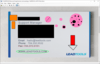
스크린샷: Add custom markup to images with LEADTOOLS Drawing technologies. 0 ... 더 읽기 본 제품에 관한 더 많은 결과 보기
스크린샷: Apply extensive image processing commands and filters to enhance or create entirely new images. 0 ... 더 읽기
스크린샷: Load, save, and view any of the supported raster image formats. 0 ... 더 읽기
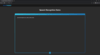
스크린샷: Accurately transcribe speech-to-text with the LEADTOOLS HTML5/JavaScript Speech Recognition Engine entirely client-side using Web Assembly. 0 ... 더 읽기 본 제품에 관한 더 많은 결과 보기
스크린샷: Search, extract, index, or redact keywords in documents by utilizing the LEADTOOLS Document Analyzer's pattern-matching/regex parsing capabilities. 0 ... 더 읽기
스크린샷: Convert both images and documents to any supported raster file formats. 0 ... 더 읽기
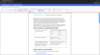
스크린샷: Create, edit, and convert RTF, DOCX, and PDF files with the LEADTOOLS HTML5/JavaScript Document Editor control. 0 ... 더 읽기 본 제품에 관한 더 많은 결과 보기
스크린샷: Accurately transcribe speech-to-text with the LEADTOOLS HTML5/JavaScript Speech Recognition Engine entirely client-side using Web Assembly. 0 ... 더 읽기
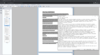
스크린샷: Use the HTML5/JavaScript DocumentViewer control along with the back-end DocumentServiceDemo to extract text and perform OCR in the browser. 0 ... 더 읽기 본 제품에 관한 더 많은 결과 보기
스크린샷: Read and parse MICR check data locally or in the browser. 0 ... 더 읽기
스크린샷: Extract text from both documents and images using the LEADTOOLS Optical Character Recognition engine. 0 ... 더 읽기
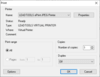
스크린샷: Convert documents and images using the LEADTOOLS Virtual Printer technologies. 0 ... 더 읽기 본 제품에 관한 더 많은 결과 보기
스크린샷: Create searchable PDFs through the LEADTOOLS ePRINT OCR Printer. 0 ... 더 읽기
스크린샷: Create and manage task printers who handle certain workflows. 0 ... 더 읽기