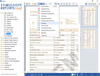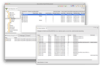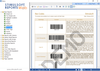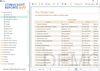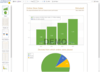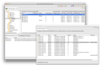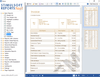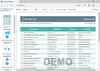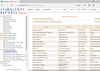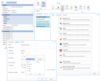Stimulsoft Reports.JS
JavaScript를 위한 사용하기 쉬운 보고기 생성기.
Integration - The components are optimized to work with most popular frameworks including Node.js, Angular, React, Vue.js, and others. No additional modules or special extensions are required, everything you need is included in the product.