Actipro Universal Windows Studio for UWP
몰입형 Universal Windows 앱을 빌드합니다.
- 멋진 차트와 스파크라인으로 복잡한 데이터를 시각화합니다
- 구문-강조 코드 편집기 컨트롤 및 구문분석 제품군을 제공합니다
- 도킹 윈도우, MDI, 트리, 속성 그리드, 편집자 등을 포함됩니다
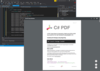
릴리스 노트: IronPDF for.NET 2024.3.4- March 6, 2024 IronPDF for Node.js 2024.3.1- March 20, 2024 0 ... 더 읽기 본 제품에 관한 더 많은 결과 보기
릴리스 노트: IronBarcode for.NET 2024.2.1- January 29, 2024 IronOCR for.NET 2024.2.41- January 29, 2024 IronPDF for.NET 2024.2.2- January 29, 2024 IronPDF for Java 2024.2.1- February 12, 2024 IronPDF for Node.js 2024.2.1- February 23, 2024 IronQR for.NET 2024.2.1- ... 더 읽기
릴리스 노트: IronBarcode for.NET 2024.1.1- December 29, 2023 IronOCR for.NET 2024.1.17- December 29, 2023 IronPDF for.NET 2024.1.20- January 9, 2024 IronPDF for Java 2023.12.1- November 30, 2023 IronQR for.NET 2024.1.1- December 29, 2023 IronWebScraper for.NET 2024.1 ... 더 읽기
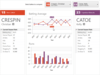
릴리스 노트: All Updated and added UIA peers for numerous controls to better support accessibility updates in.NET 8. API documentation is now based on assemblies that target Microsoft.NET 6 (previously.NET Framework). The Sample Browser application included with the ... 더 읽기 본 제품에 관한 더 많은 결과 보기
릴리스 노트: Bars Added the MaxPopupHeight property to the BarComboBox and BarComboBoxViewModel classes, which can restrict the maximum height of the drop-down. Updated KeyTipService so that if the KeyTipInvoked attached event is unhandled and no target scope or focus ... 더 읽기
릴리스 노트: Includes improvements to Editors, Gauges, Grids, SyntaxEditor and Themes. Editors Added a new Custom Edit Box QuickStart sample demonstrating how to build an edit box for a custom type. Updated each edit box template to bind the TabIndex property down to ... 더 읽기
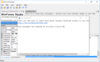
릴리스 노트: All API documentation is now based on assemblies that target Microsoft.NET 6 (previously.NET Framework). The Sample Browser application included with the installer has changed target from.NET Framework 4.7.2 to.NET 6. Removed official support for ... 더 읽기 본 제품에 관한 더 많은 결과 보기
릴리스 노트: SyntaxEditor Improved logic that retrieves language services. Updated IME logic. Docking Fixed possible NullReferenceException that might be thrown in rare scenarios when dragging windows. SyntaxEditor Fixed an issue where moving the caret to a new view ... 더 읽기
릴리스 노트: Includes improvements to the SyntaxEditor and.NET Language Add-ons. SyntaxEditor Improved display speed of large completion lists. Updated OverlayPaneCollection.AddSearch to close any existing overlay panes before adding the SearchOverlayPane..NET ... 더 읽기
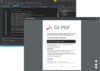
릴리스 노트: Added new PdfDocument.Compress() API. Improved DOCXtoPDF performance. Made all Print methods asynchronous. Updated gRPC libs to version 2.62.0. Fixed issue where rotated PDFs cause broken images when convert PDF to HTML. Fixed issue where Arabic PDFs ... 더 읽기 본 제품에 관한 더 많은 결과 보기
릴리스 노트: Comprehensive new fonts API for adding, removing, and using fonts. Added PDF text redaction feature. Support for compressing grayscale images. Support for both "444" and "441" chrome subsampling. New method for loading signatures from ... 더 읽기
릴리스 노트: Added support for Microsoft.NET 8. Added support for custom remote IronPDF connection configurations. Improved letter, word, and text spacing when replacing text; words should no longer have erroneous spacing between letters. Improved various comments and ... 더 읽기
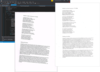
릴리스 노트: Renamed method: AddArchiveEntry to Add for IronTarArchive, IronGZipArchive and IronBZip2Archive. 0 ... 더 읽기 본 제품에 관한 더 많은 결과 보기
릴리스 노트: Implemented 'DetectPageOrientation' to detect orientation of the input. Updated IronSoftware.System.Drawing Dependency to 2024.3.2. Fixed a bug where license key would not be picked up from web.config file in.NET Framework. 0 ... 더 읽기
릴리스 노트: Added support for Microsoft.NET 8. Overhauled all OcrInput methods to use Load instead of Add prefix. Improved overall speed by up to 90% in large PDF input contexts, using up to 80% fewer allocations and live objects. Improved memory management for ... 더 읽기
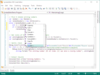
릴리스 노트: Updated and added UIA peers for numerous controls to better support accessibility updates in.NET 8. API documentation is now based on assemblies that target Microsoft.NET 6 (previously.NET Framework). The Sample Browser application included with the ... 더 읽기 본 제품에 관한 더 많은 결과 보기
릴리스 노트: Improved logic that retrieves language services. Updated IME logic. Fixed an issue where moving the caret to a new view line while IntelliPrompt parameter info was displayed wouldn't reposition the popup. 0 ... 더 읽기
릴리스 노트: Updated the IntelliPrompt completion list description tip to announce in screen reader apps. Updated OverlayPaneCollection.AddSearch to close any existing overlay panes before adding the SearchOverlayPane. Fixed an issue where IME composition wouldn 더 읽기
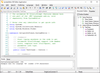
릴리스 노트: API documentation is now based on assemblies that target Microsoft.NET 6 (previously.NET Framework). The Sample Browser application included with the installer has changed target from.NET Framework 4.7.2 to.NET 6. Removed official support for Microsoft ... 더 읽기 본 제품에 관한 더 많은 결과 보기
릴리스 노트: Improved logic that retrieves language services. Updated IME logic. Fixed an issue where moving the caret to a new view line while IntelliPrompt parameter info was displayed wouldn't reposition the popup. Fixed an issue where certain fonts might ... 더 읽기
릴리스 노트: Improved display speed of large completion lists. Updated OverlayPaneCollection.AddSearch to close any existing overlay panes before adding the SearchOverlayPane. Fixed possible cross-thread exception that might be raised when invalidating elements if a ... 더 읽기
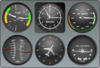
릴리스 노트: Updated and added UIA peers for numerous controls to better support accessibility updates in.NET 8. API documentation is now based on assemblies that target Microsoft.NET 6 (previously.NET Framework). The Sample Browser application included with the ... 더 읽기 본 제품에 관한 더 많은 결과 보기
릴리스 노트: Improves user interaction with gauges. Added a PointerBase.StartDrag method that can programmatically start a pointer drag operation when the left mouse button is pressed elsewhere in the gauge. 0 ... 더 읽기
릴리스 노트: Updated Microsoft.NET 5 targets to.NET 6 since.NET 5 is out of support. Users can continue to use Microsoft.NET Core 3.1 targets for.NET 5 applications. Updated Microsoft.NET Framework 4.5.2 and 4.6.1 targets to.NET Framework 4.6.2 since it is the most ... 더 읽기
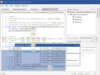
릴리스 노트: Updated and added UIA peers for numerous controls to better support accessibility updates in.NET 8. API documentation is now based on assemblies that target Microsoft.NET 6 (previously.NET Framework). The Sample Browser application included with the ... 더 읽기 본 제품에 관한 더 많은 결과 보기
릴리스 노트: Improved auto-hide popup container measurement logic. Improved logic for tracking the last-focused dock host when dealing with interop controls. Updated double-clicks on floating tool window container title bar icons to execute close functionality. ... 더 읽기
릴리스 노트: Fixed an issue where auto-hide tabs taps might not always display the related tool window when not using hosted popups. Fixed an issue where a non-hosted auto-hide popup might not resize properly when the containing Window is resized. 0 ... 더 읽기
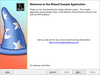
릴리스 노트: All Updated and added UIA peers for numerous controls to better support accessibility updates in.NET 8. API documentation is now based on assemblies that target Microsoft.NET 6 (previously.NET Framework). The Sample Browser application included with the ... 더 읽기 본 제품에 관한 더 많은 결과 보기
릴리스 노트: Bars Added the MaxPopupHeight property to the BarComboBox and BarComboBoxViewModel classes, which can restrict the maximum height of the drop-down. Updated KeyTipService so that if the KeyTipInvoked attached event is unhandled and no target scope or focus ... 더 읽기
릴리스 노트: Improves Editors, Themes and ScrollViewer. Editors Added a new Custom Edit Box QuickStart sample demonstrating how to build an edit box for a custom type. Updated each edit box template to bind the TabIndex property down to the embedded TextBox control. ... 더 읽기