Aspose.Cells for .NET
귀하의 애플리케이션 내에서 스프레드시트 파일을 조작하고 변환합니다.
포괄적인 서식화 - Aspose.Cells for .NET은 귀하에게 고급 서식 기능을 제공함으로써 귀하의 데이터가 어떻게 표시되는지에 대한 절대적인 컨트롤을 제공합니다. 워크시트, 행, 열 또는 셀에 개별적인 서식을 적용할 수 있습니다.
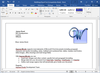
스크린샷: You can create a letter for a list of clients defined in a database. This is similar to the mail merge function in Microsoft Word. ... 더 읽기 본 제품에 관한 더 많은 결과 보기
스크린샷: You can create a letter for a list of clients defined in a database. This is similar to the mail merge function in Microsoft Word. ... 더 읽기
스크린샷: You can populate a table in a document with information from a database, including images stored in BLOB fields. ... 더 읽기
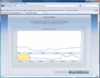
스크린샷: Screenshot of Studio FX Premium Subscription 더 읽기 본 제품에 관한 더 많은 결과 보기
스크린샷: Studio FX Premium Subscription 스크린샷 더 읽기
스크린샷: Screenshot of Studio FX Premium Subscription 더 읽기
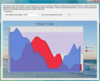
스크린샷: Choose from over 20 different chart types including 3DBar, Area, Bar, Bubble, Financial,Gantt, Line, Pareto, Pie, Radar-Polar, Scatter, Statistical, Surface & Contour. ... 더 읽기 본 제품에 관한 더 많은 결과 보기
스크린샷: Choose from over 20 different chart types including 3DBar, Area, Bar, Bubble, Financial,Gantt, Line, Pareto, Pie, Radar-Polar, Scatter, Statistical, Surface & Contour. ... 더 읽기
스크린샷: Using the Printer Object, you will have control over margins, paper orientation, color or pattern printing, amongst others. The supported methods will also allow you to prompt the user with page setup, preview and print dialogs to ensure the user prints ... 더 읽기
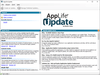
스크린샷: With AppLife Update, you enable your users to obtain updates to your software without asking them to first determine which file to download, or whether to uninstall first, or whether to shutdown… These kinds of decisions are often the barriers that ... 더 읽기 본 제품에 관한 더 많은 결과 보기
스크린샷: With AppLife Update, you enable your users to obtain updates to your software without asking them to first determine which file to download, or whether to uninstall first, or whether to shutdown… These kinds of decisions are often the barriers that ... 더 읽기
스크린샷: To set up a new project, specify where your updates be hosted, how you would like to control versioning and if your updates require permissions elevation. You can utilize any http, ftp, UNC or file path location to host your updates. There are no server ... 더 읽기
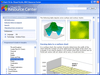
스크린샷: Choose from over 20 different chart types including 3DBar, Area, Bar, Bubble, Financial,Gantt, Line, Pareto, Pie, Radar-Polar, Scatter, Statistical, Surface & Contour. ... 더 읽기 본 제품에 관한 더 많은 결과 보기
스크린샷: 3D bar, area, bar, bubble, financial, Gantt, line, pareto, pie, radar polar 등을 포함해 20가지 이상의 차트 유형을 선택할 수 있습니다. ... 더 읽기
스크린샷: Using the Printer Object, you will have control over margins, paper orientation, color or pattern printing, amongst others. The supported methods will also allow you to prompt the user with page setup, preview and print dialogs to ensure the user prints ... 더 읽기
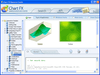
스크린샷: Choose from over 20 different chart types including Area, Bar, Bubble, Financial, Line, Pie, Radar-Polar, Scatter, Statistical, Surface & Contour. ... 더 읽기 본 제품에 관한 더 많은 결과 보기
스크린샷: Choose from over 20 different chart types including Area, Bar, Bubble, Financial, Line, Pie, Radar-Polar, Scatter, Statistical, Surface & Contour. ... 더 읽기
스크린샷: Customizable legends, ready-to-use color palettes, multiple and customizable axes, annotation objects, per-marker attributes, gridlines, background images and border objects, Chart FX for.NET allows you to create some of the most visually appealing charts ... 더 읽기
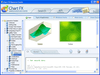
스크린샷: Choose from over 20 different chart types including Area, Bar, Bubble, Financial, Line, Pie, Radar-Polar, Scatter, Statistical, Surface & Contour. ... 더 읽기 본 제품에 관한 더 많은 결과 보기
스크린샷: Customizable legends, ready-to-use color palettes, multiple and customizable axes, annotation objects, per-marker attributes, gridlines, background images and border objects, Chart FX for.NET allows you to create some of the most visually appealing charts ... 더 읽기
스크린샷: Compatible with the.NET Compact Framework. The.NET Compact Framework provides customers with great experiences any time, any place, and on any device. ... 더 읽기
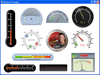
스크린샷: Chart FX for Java easily integrates to any development environment and includes Design time plug-ins for both NetBeans and Eclipse IDEs. It is deployed as part of the web application to any Application Server or Servlet container. There is no need to set ... 더 읽기 본 제품에 관한 더 많은 결과 보기
스크린샷: Chart FX 7 for Java adds a new Ajax rendering engine that fully employs Ajax-technology to produce chart images that allow full interactivity and support state in web applications. This automatically updates the chart with the new data without a complete ... 더 읽기
스크린샷: Chart FX supports a vast variety of data population methods, including, passing data directly through the API, Resultset Binding, XML Files, Collections, Arrays, Arrays of Arrays, Text Files and Crosstab. 20 different chart types included, from the widely ... 더 읽기
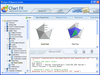
스크린샷: Choose from over 20 different chart types including Area, Bar, Bubble, Financial, Line, Pie, Radar-Polar, Scatter, Statistical, Surface & Contour. ... 더 읽기 본 제품에 관한 더 많은 결과 보기
스크린샷: Integrating a chart into an ASP file is as simple as creating and instantiating the chart object, setting the desired chart properties and finally invoking a method (GetHtmlTag or GetHtmlData) that allows the Chart FX server component to generate the ... 더 읽기
스크린샷: Chart FX Internet was designed for Webmasters and Internet Developers wanting to provide charts on their Web sites or Corporate intranets. It includes features such as Integration, Rendering Methods, Performance & Scalability and Special Internet ... 더 읽기
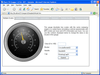
스크린샷: These gauges are normally used to represent a quantifiable process progressing through the possible range displayed on a scale with a circular or semi circular aspect. ... 더 읽기 본 제품에 관한 더 많은 결과 보기
스크린샷: These gauges are normally used to represent the progress of a process or a specific value within a continuous range. There are various border styles available for customizing the gauges for your application needs. Vertical Gauges are similar to Horizontal ... 더 읽기
스크린샷: Digital panels are used for both numeric and alphanumeric displays. These panels are commonly prevalent in the world such as watches, registrars, information kiosks, alarm clocks, etc. There are three common styles of digital panels, two segment based and ... 더 읽기